
Why does CSV import ask for an address book FILE to be chosen from a file dialog?
I have created an entry in my Personal Address Book. When I am in that address book I click on the Import tab. I select CSV file. It provides me a File Dialog to select my CSV file. But then it provides me with a File Dialog to select an address book file. The address book I want to use is the one I am currently "in" in the program. But if I for some reason I wanted to import into another existing address book, I should either have to get "in" that one, or it Mozlla Thunderbird would list the address books it knows about as a selection.
It appears I am supposed to select the file that Mozilla Thunderbird created somewhere. From a search it appears (this is on Windows 11) from the App Store that is somewhere in ..\AppData\Local\MozillaThunder.MZL_h<numbers and letters>\LocalCache\<Roaming | Local>.
I don't understand why I am choosing a file that is already open in Mozilla Thunderbird?
由 simonsdash 於
被選擇的解決方法
In trying to respond to that I went through the process of importing a sample CSV I downloaded from the internet. https://letterhub.com/sample-csv-file-with-contacts/
On selecting import I am presented with
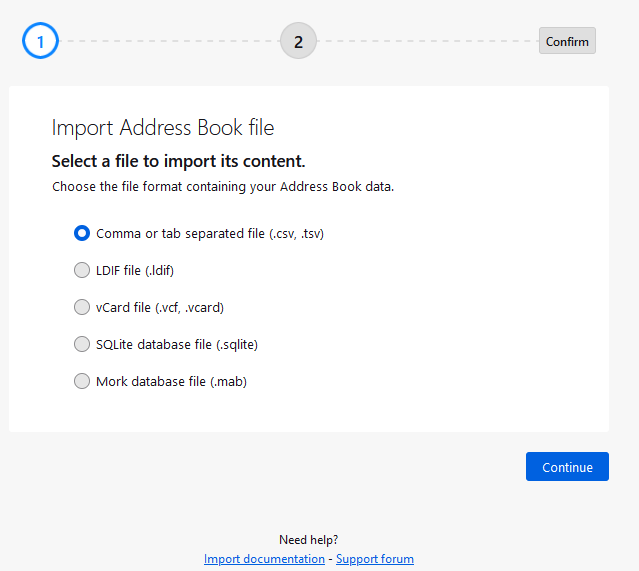
I click next and am presented with a file open dialog to select the CSV file I am importing from.
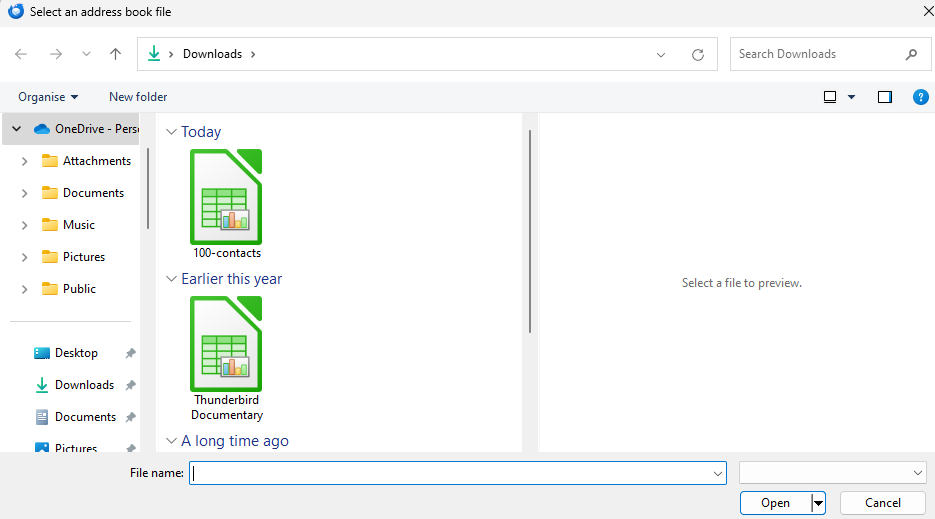 I select the 100 contact file and click open. I am presented with the following.
I select the 100 contact file and click open. I am presented with the following.

I click next and get
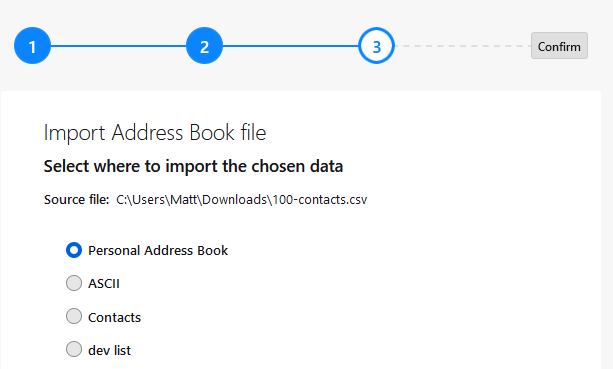
This list ends with this offer.
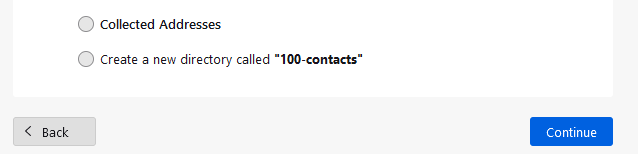
Which demonstrates to me I was wrong, there have been changes and you can now merge imports into an existing address book or create a new one. I was not aware of that as I just don't use the address book as a stand alone item to import or export from.

However I was only asked once to provide the name of the file I was importing from and the image you posted is the same as my initial request for a CSV file to import from.
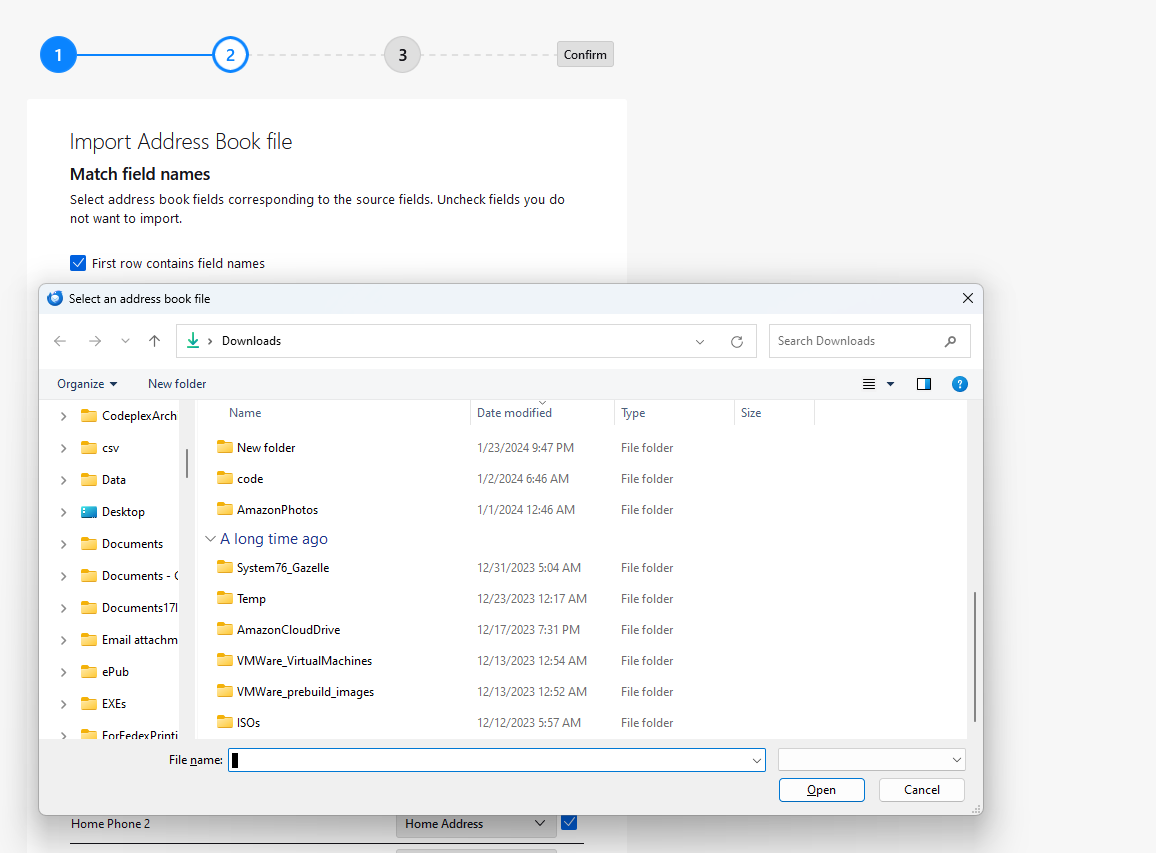
So at this point could you please explain how your import flow varied from my experience using version 115.11 as I simply do not understand your comments about being asked for a second file.
從原來的回覆中察看解決方案 👍 0所有回覆 (4)
Import from CSV file creates an address book. You are being asked to name it for inclusion in the list of address books. You don't get it "insert" it into an existing address book via import.
Thanks for the reply.
So import creates a new address book. But why does the file dialog I am presented with have an [Open] dialog, not a [Save] dialog? It gives me the impression I need to choose something that exists.
由 simonsdash 於
選擇的解決方法
In trying to respond to that I went through the process of importing a sample CSV I downloaded from the internet. https://letterhub.com/sample-csv-file-with-contacts/
On selecting import I am presented with
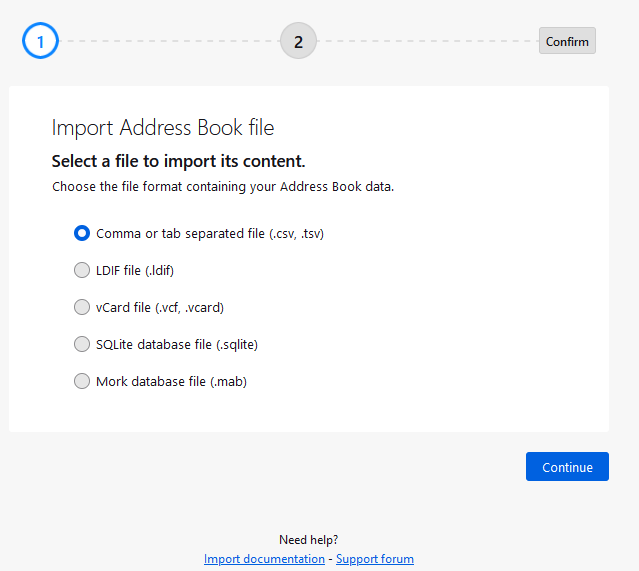
I click next and am presented with a file open dialog to select the CSV file I am importing from.
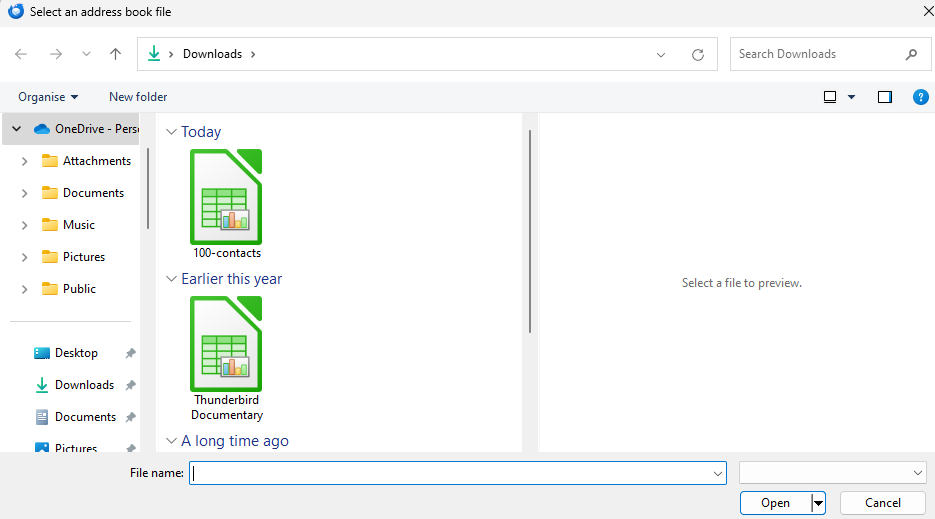 I select the 100 contact file and click open. I am presented with the following.
I select the 100 contact file and click open. I am presented with the following.

I click next and get
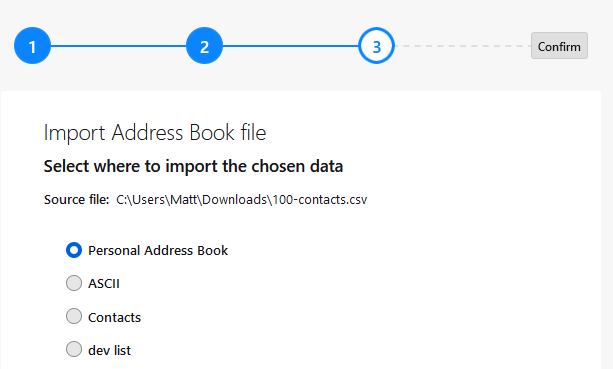
This list ends with this offer.
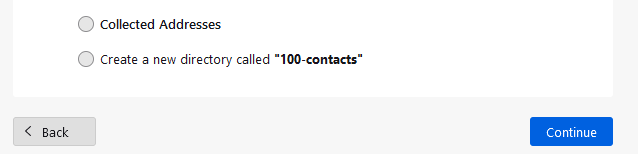
Which demonstrates to me I was wrong, there have been changes and you can now merge imports into an existing address book or create a new one. I was not aware of that as I just don't use the address book as a stand alone item to import or export from.

However I was only asked once to provide the name of the file I was importing from and the image you posted is the same as my initial request for a CSV file to import from.
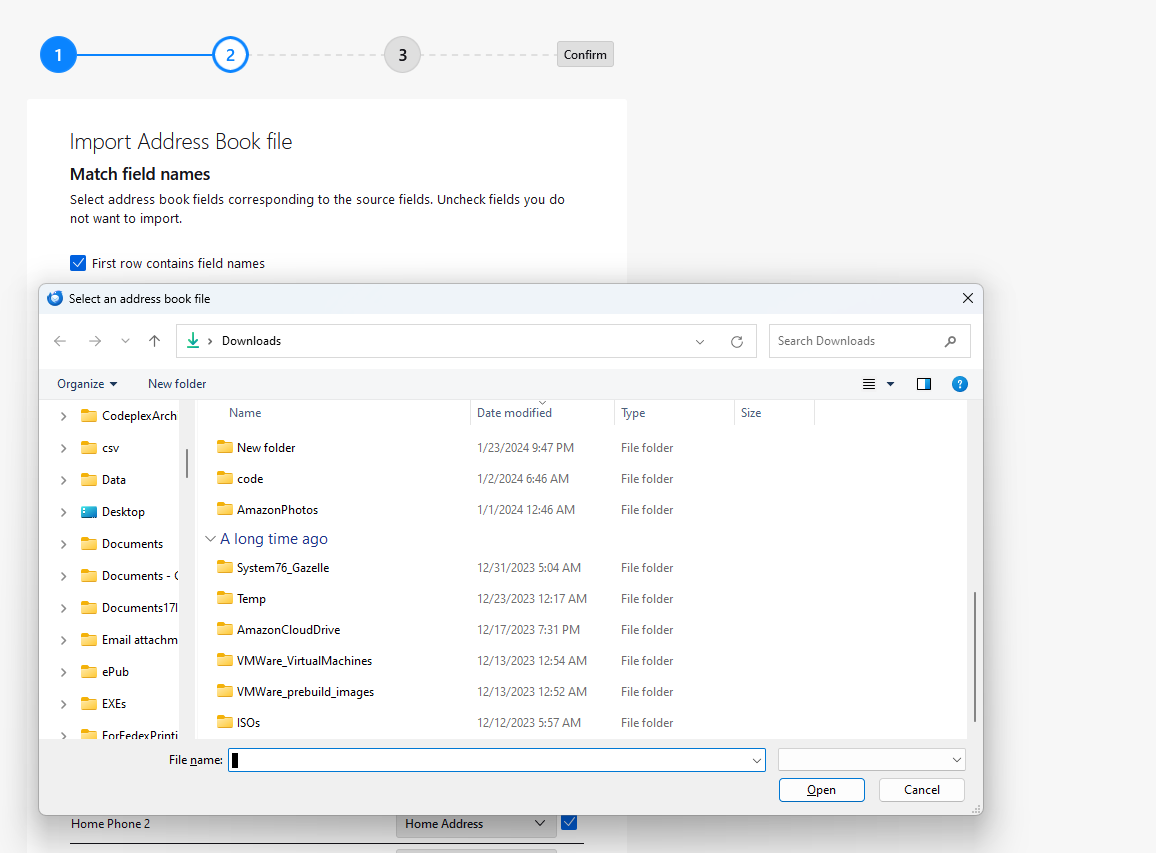
So at this point could you please explain how your import flow varied from my experience using version 115.11 as I simply do not understand your comments about being asked for a second file.
On my initial attempt to import a CSV file I got to the point where the fields are shown and one is given a chance to match them up. But the [Continue] button was disabled and I couldn't go further.
My guess is that - in my subsequent tries - after I was presented with the CSV open file dialog and after I selected a CSV file, I was presented with it again (this happened more than once). But I didn't realize it was another offer to choose a CSV file because the title bar says "Select an address book file".
I have since restarted my system and when I did it this time I got to the field-match screen and the [Continue] button worked and I was able to import the CSV file to my Personal Address Book.
Thanks for the help!
由 simonsdash 於






