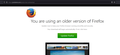Where/How to Report a Website Impersonating Firefox?
I recently came across a webpage that is made to look like a message from Firefox letting you know you need to update the browser. Where should this be reported? I'm sure this is some malicious download though I have no way of checking.
被選擇的解決方法
Under Help in the menu. see screenshot
從原來的回覆中察看解決方案 👍 1所有回覆 (4)
選擇的解決方法
Under Help in the menu. see screenshot
I don't have that issue with the site. see screenshot
See also https://www.mozilla.org/about/legal/defend-mozilla-trademarks/
The site https://justicehero.com/justice-hero-scholarship/ seems fine.
It could have been a form of malvertising fake notices that get triggered by code contained in ads that are displayed on otherwise legitimate websites you are visiting.
https://support.mozilla.org/en-US/kb/i-found-fake-firefox-update
I have not seen fake Firefox update/download sites in years now thankfully however some 6+ years ago there was a period of disposable fake Firefox updates sites cropping up almost everyday where the page looked much like your screen shot. Only they were typically saying "Urgent Firefox Update" instead of You are using an older version of Firefox.
I wonder if you had clicked on the green Update Firefox if you would get served a Firefox-update/firefox-patch .exe or .js to download like in the past examples in /forums/contributors/712056