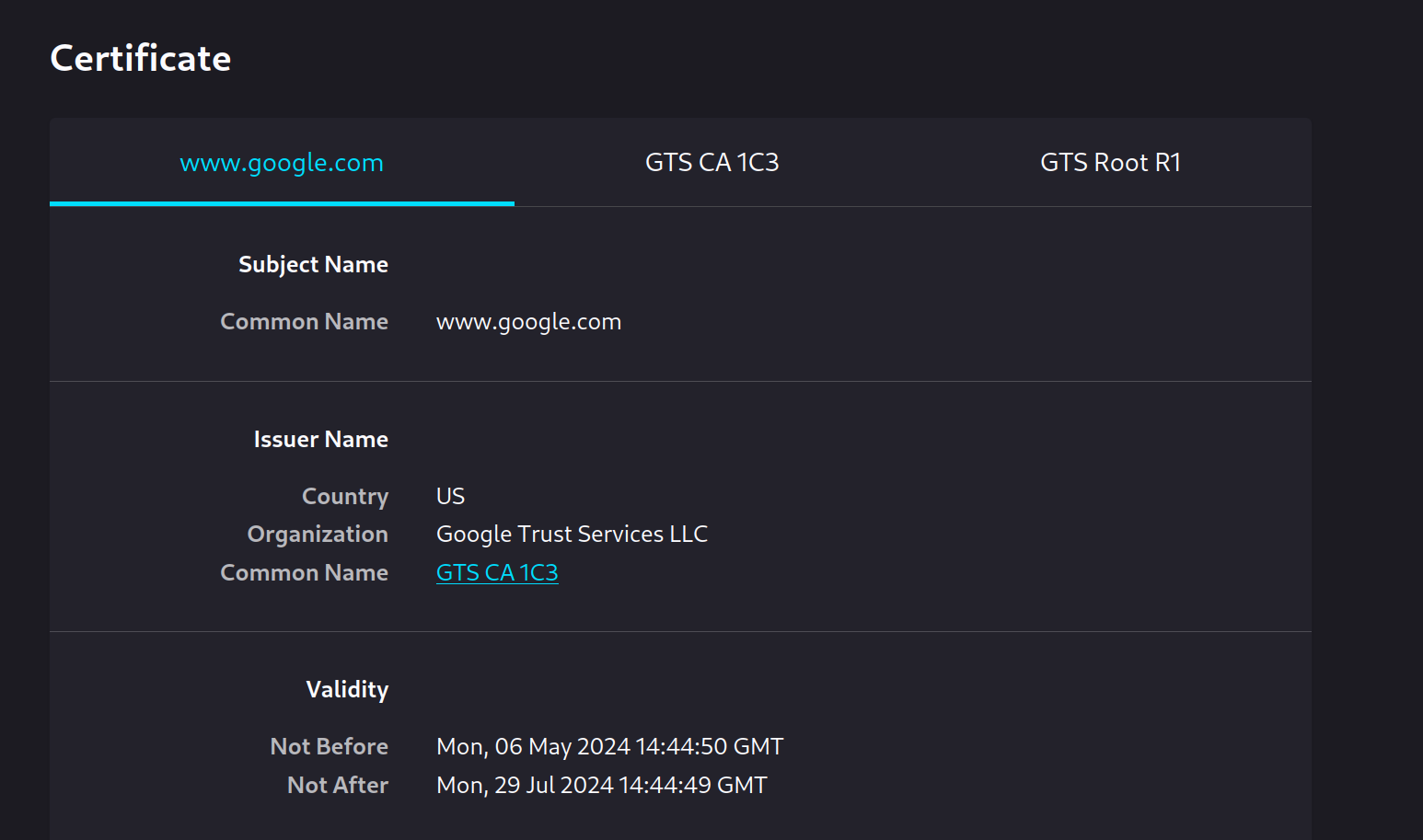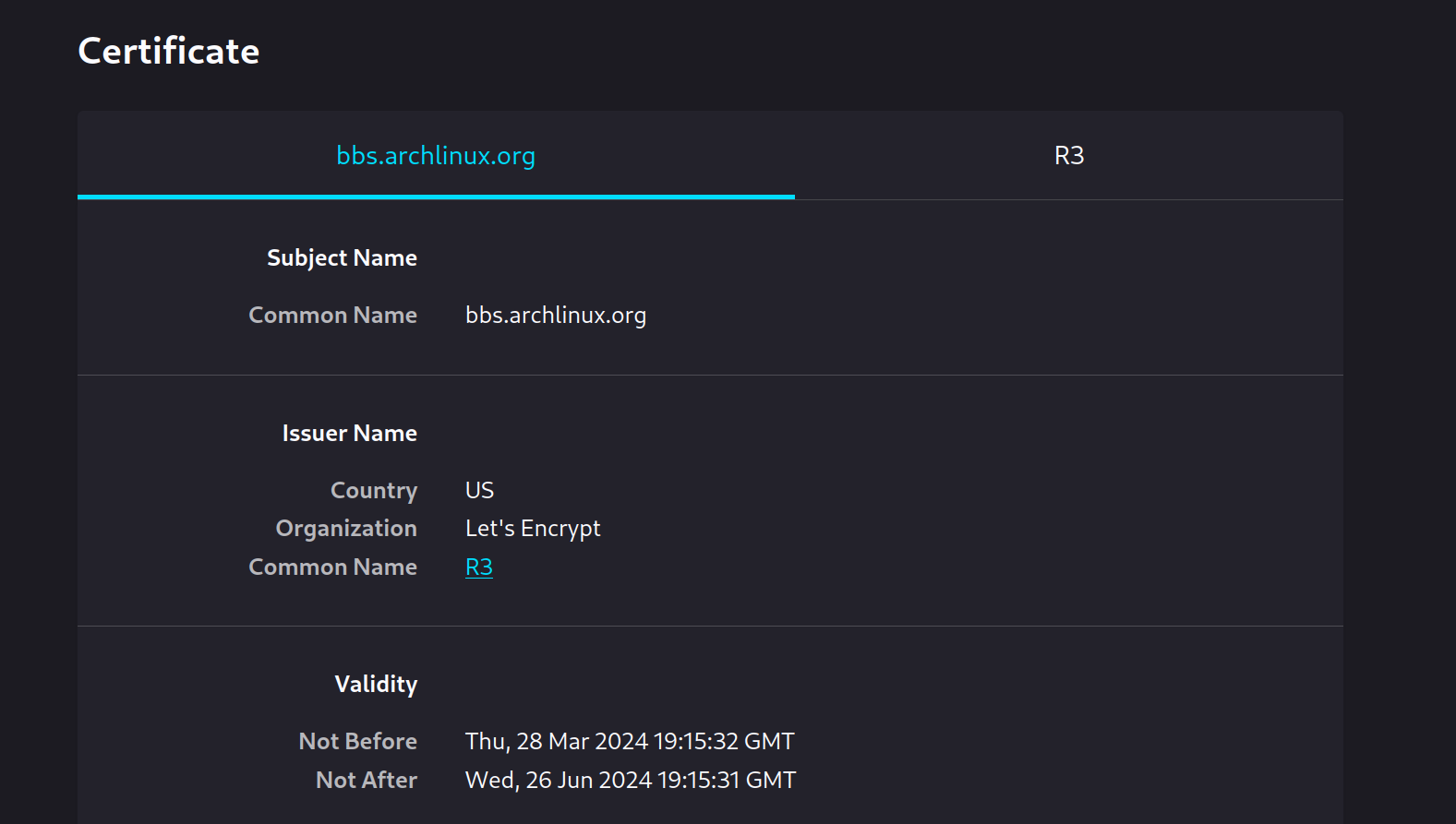Most sites will not connect due to security issues
I am running Firefox 126.0-1 on an Arch Linux system. Most websites are failing to connect for security reasons.
Some sites, including google.com and nytimes.com, fail with an "SEC_ERROR_UNKNOWN_ISSUER" error, and their certificates confirm that they are respectively issued by Google Trust Services LLC and DigiCert Inc.
The website archlinux.org errors with "MOZILLA_PKIX_ERROR_MITM_DETECTED", stating that "Software is Preventing Firefox From Safely Connecting to This Site", citing in particular ISRG Root X1 as the problem. The certificate confirms that it is issued by Let's Encrypt.
The website duckduckgo.com simply errors with "SEC_ERROR_PATH_LEN_CONSTRAINT_INVALID" and states "Secure Connection Failed"
I have confirmed in preferences that my proxy settings are set to "No proxy" and the problem persists across troubleshooting mode and making a new profile. I have also tried removing the cert9.db file in a given profile folder.
被選擇的解決方法
Solution: the file /usr/share/ca-certificates/trust-source/mozilla.trust.p11-kit had been orphaned from the archlinux package ca-certificates-mozilla, so reinstalling the package and overwriting that file fixed the problem.
從原來的回覆中察看解決方案 👍 1所有回覆 (2)
Update: Clearing my cache makes all of the errors the ISRG Root X1 Error.
選擇的解決方法
Solution: the file /usr/share/ca-certificates/trust-source/mozilla.trust.p11-kit had been orphaned from the archlinux package ca-certificates-mozilla, so reinstalling the package and overwriting that file fixed the problem.