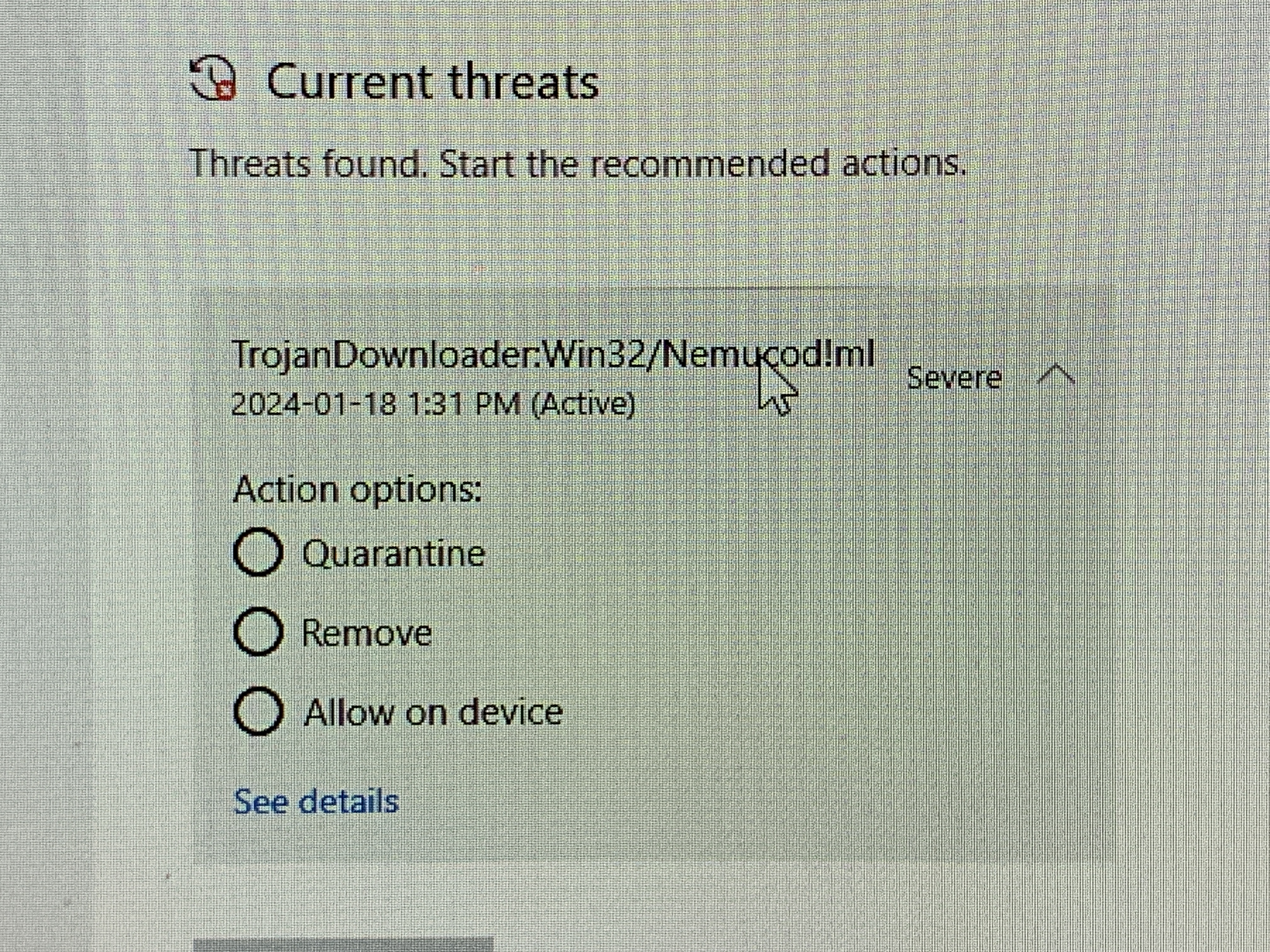*.htm.part file malware file downloaded withoout my knowledge / authority, and now I can't remove. Any thoughts??
Hi Recently my MS Windows Security app told me that I had malware which I'm very confident from was from using Firefox. The filename is: 3wabt6OY.htm.part and it went to a standard "download" folder on om win 10 PC.
Firstly I just wanted to flag this as a possible bug issue for Firefox?
Secondly I wondered if there was any thoughts on how to avoid this happening again and how to remove it please?! As Although MS Security identifies the file, it doesn't seem to be able to actually get rid of it!! Nor does SuperAntiSpyware.
Many thanks in advance
所有回覆 (1)
Were you downloading/saving a website (HTML file) when this happened as Firefox uses the .part file as a temporary file during downloading ?
Firefox doesn't wait until you specify name and location (destination folder), but immediately starts downloading the file to the default Download folder or to the OS Temp folder, set via the TEMP/TMP environment variables, and creates the actual file (0 bytes) and a .part file used during the download. When the download has finished, then the .part file is moved to the actual destination folder and the .part file extension is removed leaving the actual filename and file extension.