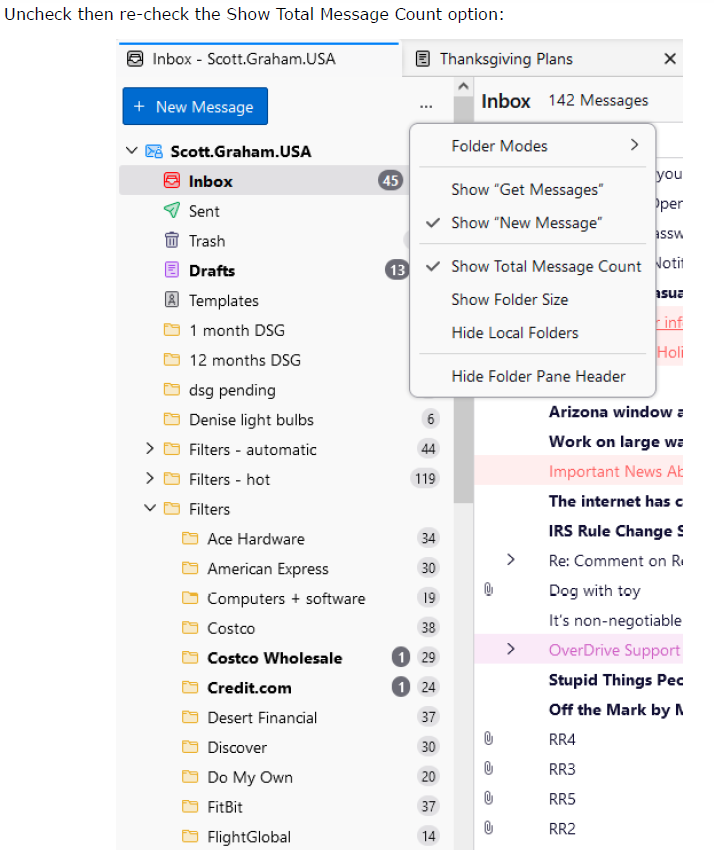Total Message Count not showing after restart
I am running Win10 22H2 with TB 115.5.0 (64-bit). Total Message Count works fine; I then restart TB and TMC does not show although the TMC option still shows as checked. If I un-check, then re-check TMC, the Total Message Count again shows. Please refer to the attachments for visuals.
I am running Win10 22H2 with TB 115.5.0 (64-bit). Total Message Count works fine; I then restart TB and TMC does not show although the TMC option still shows as checked. If I un-check, then re-check TMC, the Total Message Count again shows. Please refer to the attachments for visuals.
所有回覆 (1)
Please close. The problem seems to be with Manually-Sort-Folders add in. See https://github.com/protz/Manually-Sort-Folders/issues/206 and https://github.com/protz/Manually-Sort-Folders/issues/202