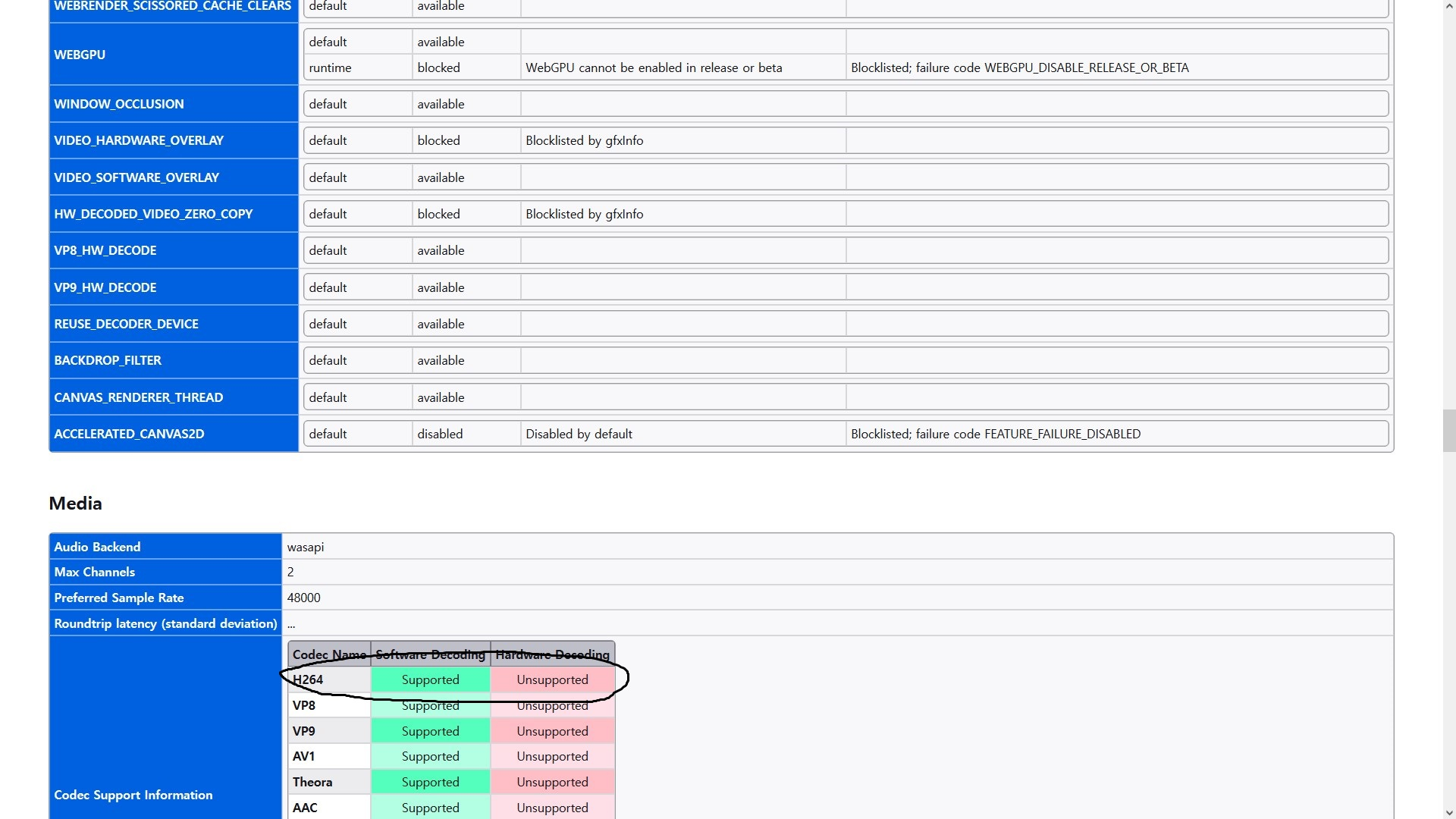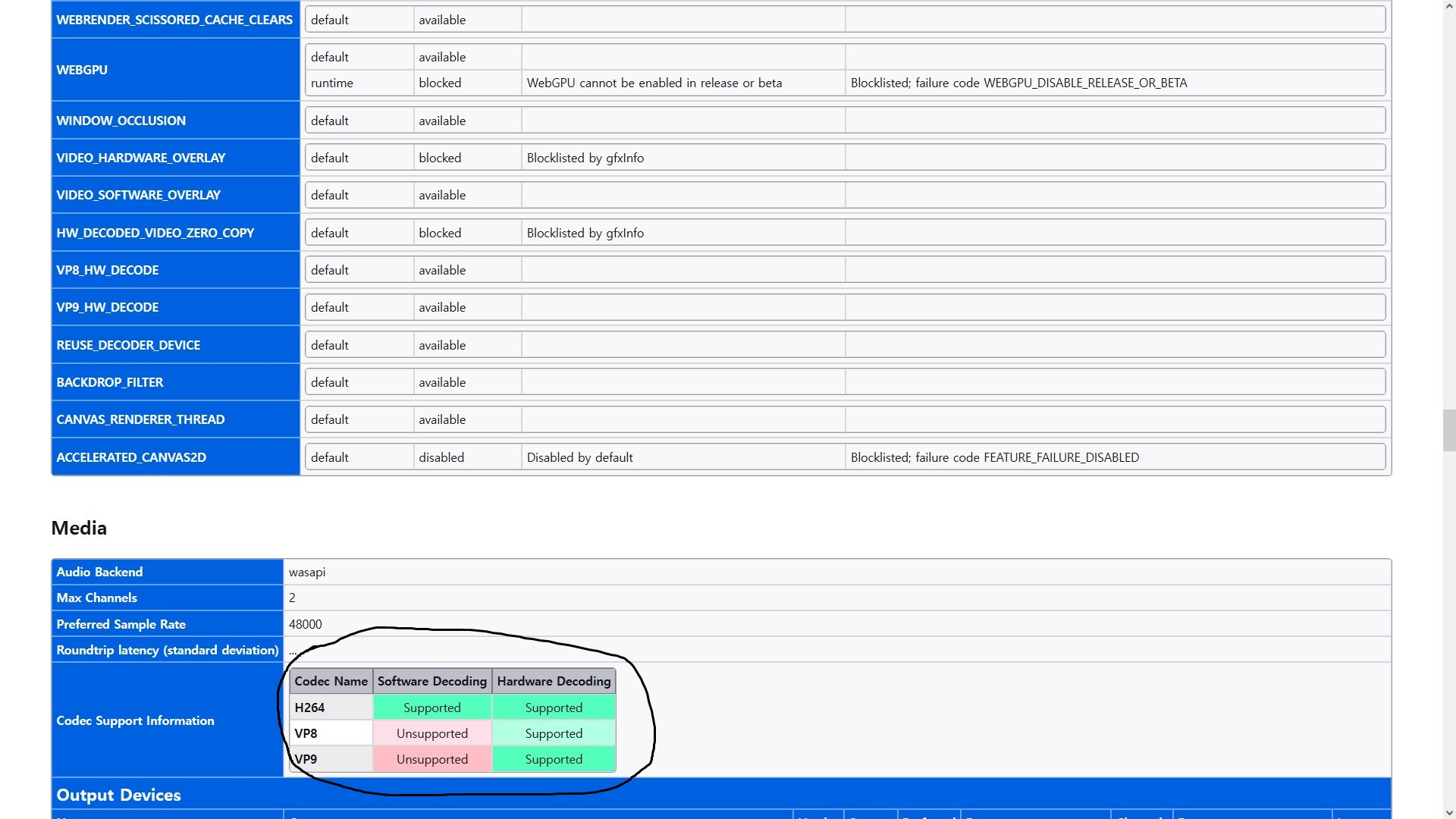h264 Hardware decoding not working
My potato pc(amd A8-7600, 8G ram, rx560 2G) is not capable of YouTube vp9 hardware acceleration, but I played 1080p 60fps videos without difficulty using add-ons that force h264 decoding, but the videos started stuttering a while ago. At first, I thought it was add-ons problem, but other than YouTube, too
I used the translation app because I was not good at English
由 maky00 於
被選擇的解決方法
所有回覆 (3)
Don't think Firefox does such decoding that would require 3rd party software or plugins to do that and if there is using decoding that should be directed to the 3rd party software or plugin developer to address.
See if about:support reports any differently with the latest Nightly.
選擇的解決方法
Problem solved after 119.0 update
Thank you.