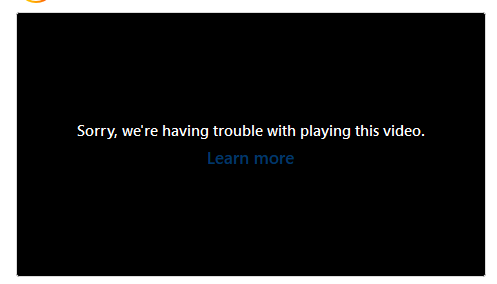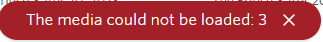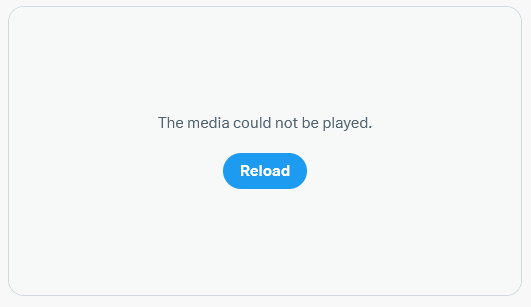Videos won't play anymore
Hi, I'm having this problem of videos not playing in some websites for a long time now, not even sure how long anymore. It started on Twitter, where I get the error message "The media could not be played". Some time after I got it on Instagram where I get the message "Sorry, we're having trouble with playing this video. Learn More". More recently I subscribed to the Nebula service and got a message there as well "The media could not be loaded". Differently from other people I don't have this problem on Youtube, over there everything has always been fine. I have tried every workaround on this, I have seen many tutorial videos and articles and tried everything and nothing worked. Running on Windows 10
Some things I have tried: -cleared cookies and cache; -disabled all add-ons, removed them even; -checked if firefox was updated; -checked if graphics card drives were updated; -opened websites on incognito mode, nothing changed there; -started Firefox in troubleshoot mode, nothing changed there; -disabled graphics hardware acceleration in Firefox; -enabled autoplay; -reset firefox; -changed my pc actually, installed firefox, got the error and reset firefox again;
Could anyone help me with this? Is this normal?
被選擇的解決方法
Install the Media Feature Pack if applicable.
從原來的回覆中察看解決方案 👍 1所有回覆 (3)
選擇的解決方法
Install the Media Feature Pack if applicable.
zeroknight said
Install the Media Feature Pack if applicable.
You also solved the problem I was having for months of not being able to play Red Dead Redemption 2 (it would crash on load) not even Rockstar was able to help me with this. I can't thank you enough!! :')