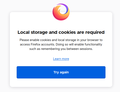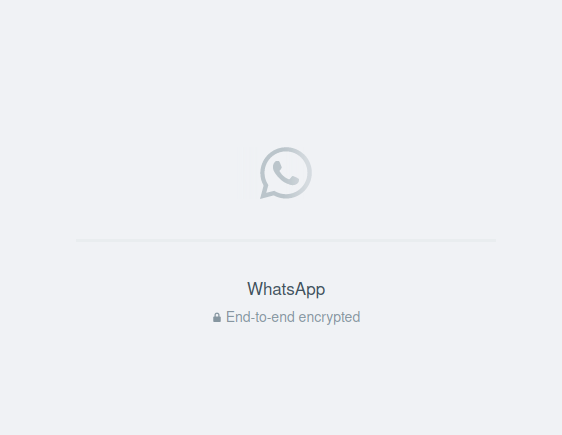Firefox suddenly has issues with websites
Hi there, At some point FF (Ubuntu 22.04) started to behave weirdly and did not respond to clicks. I decided to restart it. After that bookmark toolbar was gone. Then I restarted it agian. Most sites loaded fine. But some logged out, others do not at all! e.g. I had to sign in on YouTube. web.whatsapp.com does not work anymore (more on that later) When I tried to load this site and ask question I get this error: Local storage and cookies are required (well other sites are using them?!) I am writing this on my Chromium. The issue with whatsapp is complicated. web.whatsapp.com is stuck in a window (see images). I cleared site data and cookies but still no help here. I can open the page in incognito mode without a problem (of course not logged in). I restarted FF multiple times before and after clearing cache. I can't even open the inspector here: sometimes it opens a blank window (see image below) sometimes it does not open anything. Safe mode has the same issues.
I am wondering, what is wrong with my profile. I do not want to lose my bookmarks, history and all the open tabs.
由 ST 於
被選擇的解決方法
Turns out some left over Firefox processes in the background were interfering with something... Killing those resolved the issues.
從原來的回覆中察看解決方案 👍 1所有回覆 (3)
選擇的解決方法
Turns out some left over Firefox processes in the background were interfering with something... Killing those resolved the issues.
Try downloading Firefox from Mozilla. Download, unzip, and run firefox-bin from the folder and see if you have the same issue.
https://www.mozilla.org/en-US/firefox/all/#product-desktop-release
The site works for me, what are settings here? see screenshots
Great!