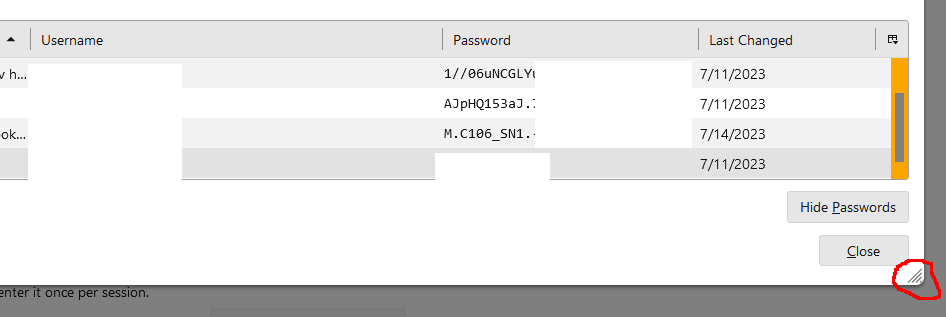Password management in thunderbird 115
In Thunderbird 115 saved passwords cannot be read because the saved logins windows is far too narrow and does not slide its contents left and right. The Show Passwords is enabled, of course.
被選擇的解決方法
The Saved Logins window can be resized by clicking and dragging the lower right corner (see picture), although the columns cannot be resized. For passwords that exceed the width of the Password column, a tool tip reveals the entry.
從原來的回覆中察看解決方案 👍 1所有回覆 (3)
Thank you. Until fixed, you can rightclick on a row and then click 'edit password' to read the password.
選擇的解決方法
The Saved Logins window can be resized by clicking and dragging the lower right corner (see picture), although the columns cannot be resized. For passwords that exceed the width of the Password column, a tool tip reveals the entry.
Thank you both for the help! I had not seen the indicator for resizing the window in the lower right corner. Both suggestions solved my immediate problem. However, I noticed that resizing columns still does not work. Will wait fixing in a next version.