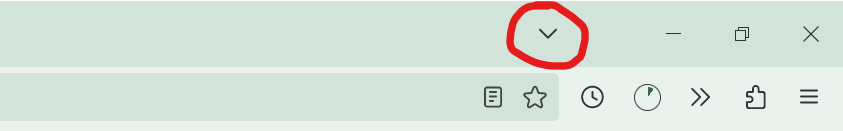How to Remove the Down Arrow from the Right Side of the Firefox TAB Bar?
I want to remove this arrow, but I don't see any Settings to do that. Does that mean this arrow can't be removed?
被選擇的解決方法
That is the Tab Manager (list all tabs) button.
Previously this button would only appear when the tabs overflow. In Firefox 106+ by default browser.tabs.tabmanager.enabled = true on the about:config page and this makes the "List all tabs" (Tab Manager) button permanently visible on the Tab bar and also pinned tabs are included in its drop-down list. This button can be moved to the left end of the Tab bar via customize mode. You can set browser.tabs.tabmanager.enabled = false to hide this button by default.
You can open the about:config page via the location/address bar. On the warning page, you can click "Accept the Risk and Continue" to open about:config.
從原來的回覆中察看解決方案 👍 0所有回覆 (6)
You can't remove by default that is part of the Firefox itself. As I see it - it's not interfering with anything that is shown on the screenshot.
You can right-click it and select Remove from toolbar.
It should be possible to remove the drop marker arrows (they usually have a -dropmarker suffix) with code in userChrome.css, but you would need to know the ID of each toolbar button or else they will all be removed and you may want to keep some (e.g. there are two Bookmarks buttons in the toolbar palette).
I forget what colour the arrow should be since I have added colour to mine. If you can't remove it, you may have a policy. Enter about:policies in the address bar and paste the result here. The relevant preference in about:config is browser.tabs.tabmanager.enabled but, even with that marked true (the default value), I can remove it with a right-click.
選擇的解決方法
That is the Tab Manager (list all tabs) button.
Previously this button would only appear when the tabs overflow. In Firefox 106+ by default browser.tabs.tabmanager.enabled = true on the about:config page and this makes the "List all tabs" (Tab Manager) button permanently visible on the Tab bar and also pinned tabs are included in its drop-down list. This button can be moved to the left end of the Tab bar via customize mode. You can set browser.tabs.tabmanager.enabled = false to hide this button by default.
You can open the about:config page via the location/address bar. On the warning page, you can click "Accept the Risk and Continue" to open about:config.