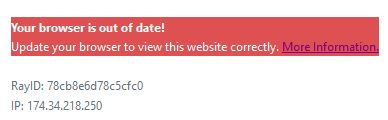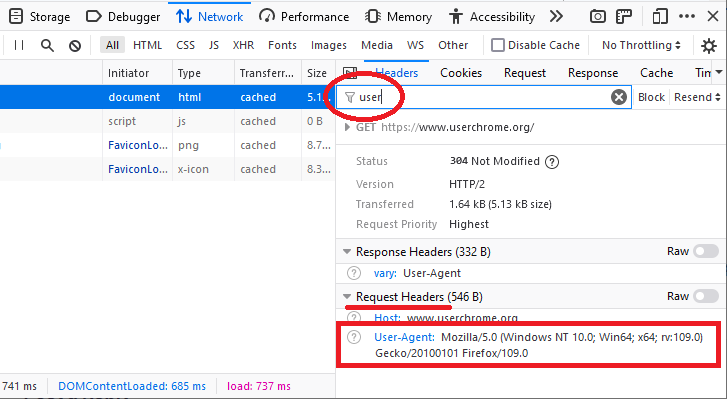Getting error from various websites using Firefox ver 109.0
Getting the following from various (3 so far) sites: "Your browser is out of date! Update your browser to view this website correctly" I'm using Ver. 109.0
被選擇的解決方法
Could you:
Open the Network Monitor tool on one of the problem pages by pressing Ctrl+Shift+E
Reload the page by clicking the toolbar button or Ctrl+R.
Requests should start appearing in the Network panel...
Click the first request in the list to reveal the Headers box on the right side of the Network panel.
In the filter bar at the top of the box, type user and pause while the headers are filtered.
In the Request Headers section, look at the User-Agent string. Does it look like "Mozilla/5.0 (Windows NT 10.0; Win64; x64; rv:109.0) Gecko/20100101 Firefox/109.0"? For example:
從原來的回覆中察看解決方案 👍 1
所有回覆 (4)
You could try reinstalling if there is no other solution.
選擇的解決方法
Could you:
Open the Network Monitor tool on one of the problem pages by pressing Ctrl+Shift+E
Reload the page by clicking the toolbar button or Ctrl+R.
Requests should start appearing in the Network panel...
Click the first request in the list to reveal the Headers box on the right side of the Network panel.
In the filter bar at the top of the box, type user and pause while the headers are filtered.
In the Request Headers section, look at the User-Agent string. Does it look like "Mozilla/5.0 (Windows NT 10.0; Win64; x64; rv:109.0) Gecko/20100101 Firefox/109.0"? For example:
Can you post a link to a publicly accessible page (i.e. no authentication or signing on required)?
This can also happen if you have disabled some basic features that the websites rely on.
You can check the Web Console (Tools -> Web Developer) for messages about blocked content.
If you use extensions ("3-bar" menu button or Tools -> Add-ons -> Extensions) that can block content (Adblock Plus, NoScript, DuckDuckGo PE, Disconnect, Ghostery, Privacy Badger, uBlock Origin) always make sure such extensions do not block content.
- make sure your extensions and filters are updated to the latest version
- https://support.mozilla.org/en-US/kb/troubleshoot-extensions-themes-to-fix-problems
Firefox shows a purple shield instead of a gray shield at the left end of the location/address bar in case Enhanced Tracking Protection is blocking content.
- click the shield icon for more detail and possibly disable the protection
You can check the Web Console for relevant-looking messages about blocked content.
Thanks to all for your input.
jscher2000, That was it. I removed "user agent switcher" and was able to get to the pages I was after. Thanks again!