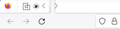Tabs squished together in tab bar - cannot see tabs
Today, I opened FF and found that I cannot see my unpinned tabs. They seem squished together (see image). I tried restarting FF (108.0) & my computer (running on Pop!OS 22.04, Gnome 42.5), but that didn't help. Tried disabling my Gnome extensions, didn't help. Tried changing FF theme, didn't help. Any help much appreciated! Thank you!
被選擇的解決方法
Did you try Firefox in Safe Mode? https://support.mozilla.org/en-US/kb/diagnose-firefox-issues-using-troubleshoot-mode#search104
Try downloading Firefox from Mozilla. Download, unzip, and run firefox-bin from the folder and see if you have the same issue. https://www.mozilla.org/en-US/firefox/all/#product-desktop-release
Are you in X11 or Wayland?
Operating System: openSUSE Tumbleweed 20221223 KDE Plasma Version: 5.26.4 KDE Frameworks Version: 5.101.0 Qt Version: 5.15.7 Kernel Version: 6.1.0-1-default (64-bit) Graphics Platform: X11 Processors: 16 × AMD Ryzen 7 5825U with Radeon Graphics Memory: 62.1 GiB of RAM Graphics Processor: AMD Radeon Graphics Manufacturer: HP Product Name: HP ProBook 455 15.6 inch G9 Notebook PC
從原來的回覆中察看解決方案 👍 0所有回覆 (3)
選擇的解決方法
Did you try Firefox in Safe Mode? https://support.mozilla.org/en-US/kb/diagnose-firefox-issues-using-troubleshoot-mode#search104
Try downloading Firefox from Mozilla. Download, unzip, and run firefox-bin from the folder and see if you have the same issue. https://www.mozilla.org/en-US/firefox/all/#product-desktop-release
Are you in X11 or Wayland?
Operating System: openSUSE Tumbleweed 20221223 KDE Plasma Version: 5.26.4 KDE Frameworks Version: 5.101.0 Qt Version: 5.15.7 Kernel Version: 6.1.0-1-default (64-bit) Graphics Platform: X11 Processors: 16 × AMD Ryzen 7 5825U with Radeon Graphics Memory: 62.1 GiB of RAM Graphics Processor: AMD Radeon Graphics Manufacturer: HP Product Name: HP ProBook 455 15.6 inch G9 Notebook PC
由 jonzn4SUSE 於
Did you place other elements on the Tab bar ?
You can try to click Restore Defaults in the Customize palette window to restore the default toolbar set.
Thank you so much for your responses! It looked fine in safe mode, and then I realised that I had customised user.js file using a Lepton fix after the Proton update. Removing that worked! Thanks again for your help!