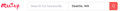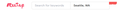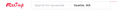Some buttons keep flashing when scrolling in Firefox on Windows 11
Just got a new laptop with Windows 11, installed Firefox, and am running FF 98.0.1. When scrolling on some pages, the buttons look like they're constantly flashing. But if I scroll slowly, I can see that the button color is itself scrolling within the button boundary. Or at least, that's what it looks like. Attached a sequence of images to show what I mean. Can anyone help? It's so irritating that I might be forced to use a different browser, which I don't want to do! This didn't happen on my old laptop running Window 10.
所有回覆 (3)
That's just one example. It happens on other sites and with different buttons, too. Attached another sequence of images.
p.s. I had also already uninstalled the MS Office trial software.
p.p.s. It doesn't happen in Edge.