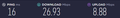Slow download speeds in Firefox
My download speed has been *very slow* lately and I cannot figure out why. My Internet speed is around 3.3 MB/s, but Firefox is downloading files at around 40-80KB/s. Nothing else on my system is downloading/uploading at all, and it's only Firefox that seems to have this issue. If anyone has potential solutions, I'd love to hear them.
所有回覆 (3)
Go to the Mozilla Add-ons Web Page {web Link} (There’s a lot of good stuff here) and search for a download manager.
This download manager works separately from the browser.
The browser tells it what to download, and off it goes.
http://www.freedownloadmanager.org It is a powerful modern download accelerator and organizer for Windows and Mac.
FredMcD said
Go to the Mozilla Add-ons Web Page {web Link} (There’s a lot of good stuff here) and search for a download manager. This download manager works separately from the browser. The browser tells it what to download, and off it goes. http://www.freedownloadmanager.org It is a powerful modern download accelerator and organizer for Windows and Mac.
Didn't work, it's still downloading at a super slow speed. Any other suggestions?
It is possible that (anti-virus) security software is causing the problem. Try to disable security software temporarily to see if that makes a difference.
Boot the computer in Windows Safe Mode with network support to see if that has effect.