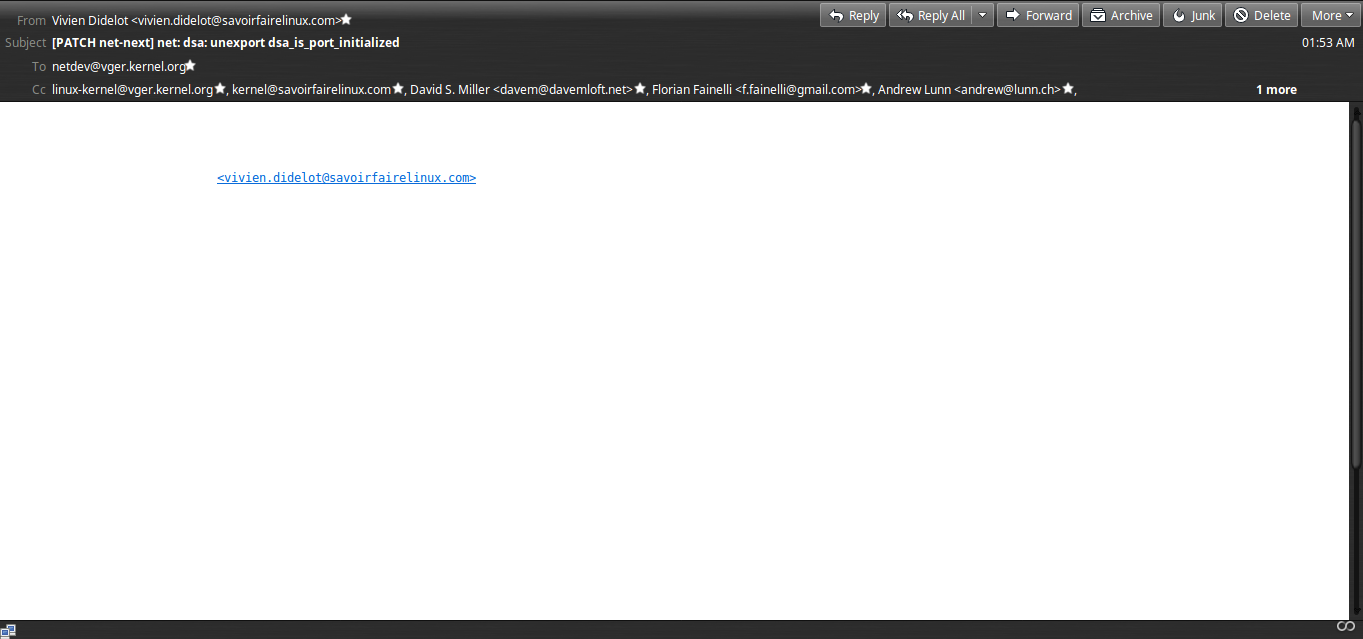email with only plain text content not showing.
I upgrade to latest thunderbird, after upgrading i facing issue with email which contains only plain-text content. Texts are not showing, when i am selecting at that time only it is being visible. i tried with changing text color but it is seem not working.
For email containing html content it is showing perfectly.
Thanks
所有回覆 (5)
Below is the images
It looks to me that you're using a high-contrast theme that is incompatible with the latest TB. Are plain text messages displayed correctly in safe mode? Help/Restart with Add-ons Disabled. If they are, I suggest you look for an updated version of your theme, or try another of the high-contrast themes (or the default theme).
I tried above steps but result is same, i am having same issue in safe mode add-on disabled.
What do you have under Edit/Preferences/Display/Formatting/Colors...? Try different settings for 'Override the colors...'.
I tried changing in above window, it start showing. i unchecked 'Use System Colors'. i don't know what the issue with system color but anyway it's stated working.
Thanks for your Help!!!