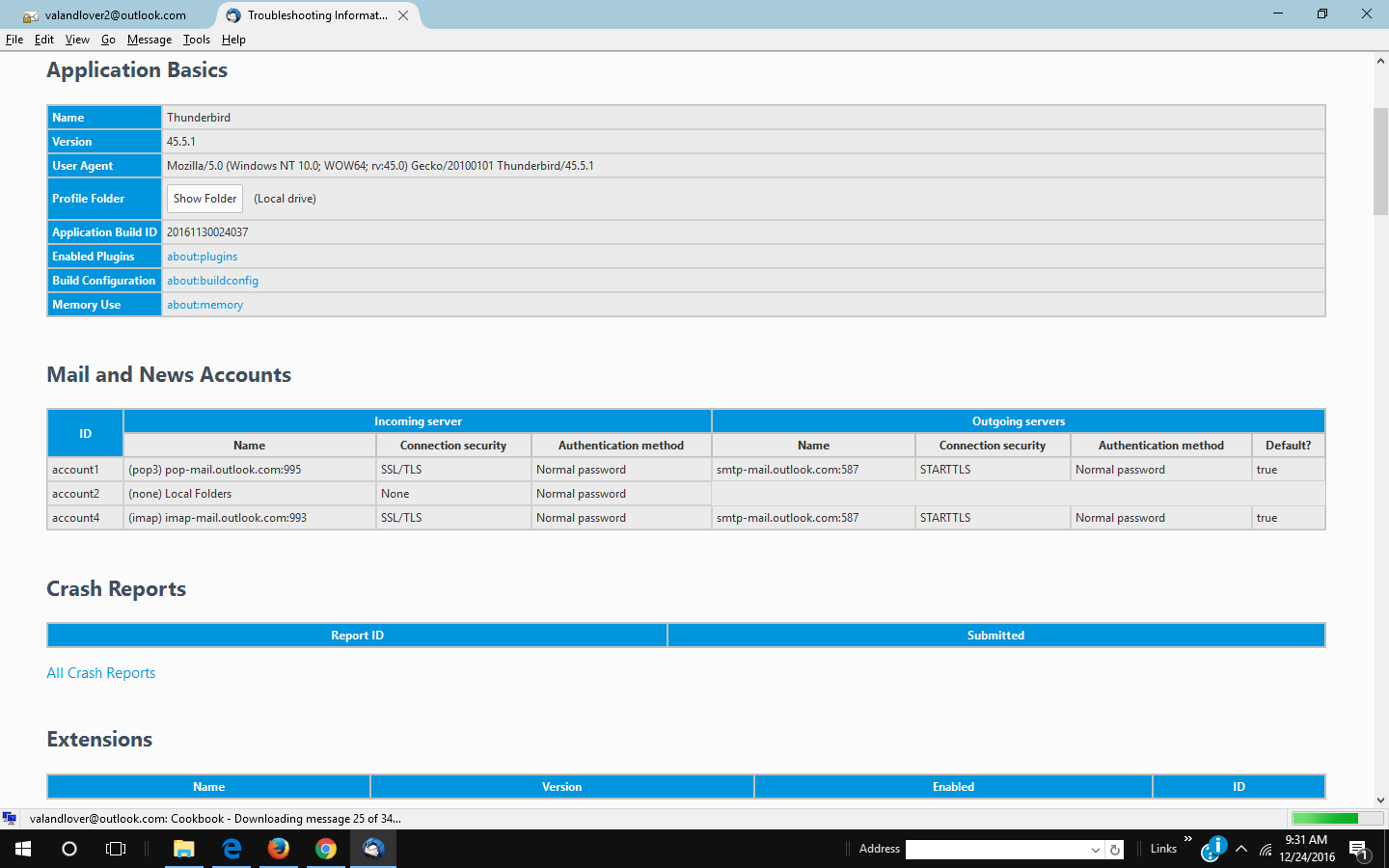Thunderbird stops at "checking inbox for new messages" and does not download any.
This started two days ago. The last message downloaded was around 3:30 in the morning. Now, when I try to "get messages" for my outlook account, the status at the bottom of the pages indicates it connected to outlook and is checking inbox for new messages. It sits there and no messages download. Nothing has changed in my TB settings though I did verify them. Verified POP is enabled in outlook.com. I am able to receive my email on my phone and also through the outlook.com web. As part of troubleshooting, I have started my computer in safe mode w/networking and disabled firewalls and antivirus to no avail. What next? Can I "remove account" (account settings -> account actions) without losing my emails on my computer and try setup again?
所有回覆 (2)
Please add the troubleshooting information to your post To find the Troubleshooting information:
- Open Help (or click on three-line-icon and select Help)
- Choose Troubleshooting Information
- Use the button Copy to clipboard to select all. Do not check box "Include account names"!
- Paste this in your post.
Since I posted my question, I created a new account with IMAP setting for the same Email address (the original was POP). I am able to get emails now (including all the thousands saved on the server). This indicates that there is something wrong with the POP side of Thunderbird.