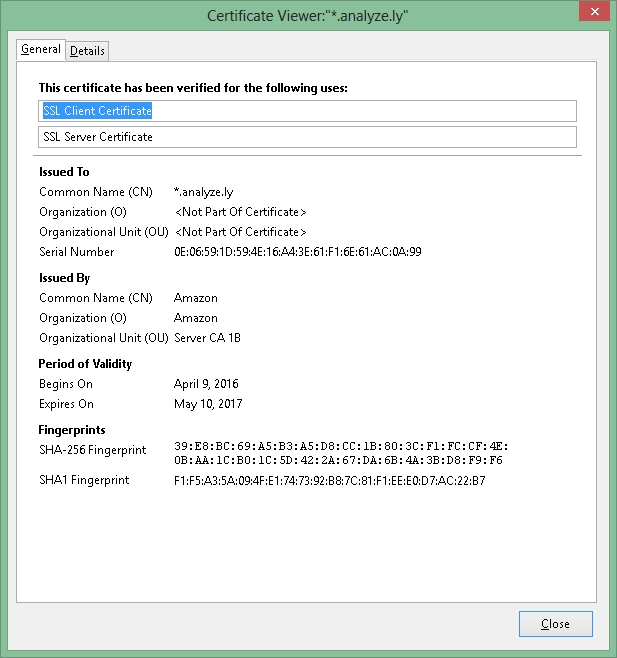Cannot conect to download site.
'download.mozilla.org' is listed as ' Connection not secure'. As a result I cannot download FF50. A certificate 'Analyze.ly' is used while verifying download.mozilla .org. Obviously these 2 contradict. I had to add a certificate exception as pictured below but the insecure warning still appears and will not allow downloading.
被選擇的解決方法
Thanks for your help. I flushed the DNS cache and everything worked out.
從原來的回覆中察看解決方案 👍 0所有回覆 (3)
I had no problem with your link. Please try this one; Download Firefox For All languages And Systems {web link}
There is security software like Avast, Kaspersky, BitDefender and ESET that intercept secure connections and send their own certificate.
https://support.mozilla.org/en-US/kb/secure-connection-failed-error-message
https://support.mozilla.org/en-US/kb/connection-untrusted-error-message
http://kb.mozillazine.org/Error_loading_websites
This Connection is Untrusted is sometimes caused because the computer system clock is wrong. Check the time / date / time zone settings.
選擇的解決方法
Thanks for your help. I flushed the DNS cache and everything worked out.
That was very good work. Well done.