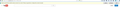Ant Video Downloader blocked from YouTube
I recently noticed that if I try to use the Ant Downloader plugin that it has stopped working for YouTube videos. When I( click the Ant button in the upper right of the browser it used to just start downloading the video, and this still works for most other sites videos, but on YouTube, instead of downloading the cideo as it always has before, it opens a bar along the top that says, Install / Configure / Help next to a sentence that says, In order to proceed with the download a media converter must be installed.... Okay, that is new, but I figured do it then, but when you click Install it opens a small message in the bottom right of the screen saying, Auto Configuration, and claiming to be installing said media converter, however after it goes away, if you try again, it did nothing, and the same thing happens when you try again. I am confused by this, I know that Firefox has been trying to do away with most useful plugins, and add-ons in their browser, but this is truly annoying, and with Firefox slowly but surely getting slower, and less convenient to use as more and more upgraded versions are being forced on you to use the browser, I am seriously considering finding another browser to use
所有回覆 (5)
The above post has a screenshot of the request for a media converter, and this one has a screenshot of what happens if you click Install....
For the record, there is no way to configure it manually that I have been able to find.... This what opens if you click configure:
It seems like you have to already have the media converter saved on your computer to configure it!!
Do you have NVidia’s network access manager or Forceware Network Manager software installed? Disable / remove it. https://support.mozilla.org/en-US/kb/connectivity-crashing-firefox-43-update
This will disable add-on signature enforcement; Enter about:config into your Firefox address bar Click the I'll be careful button Find xpinstall.signatures.required in the list Right click the preference Select Toggle until the value is false https://support.mozilla.org/en-US/kb/add-on-signing-in-firefox
https://wiki.mozilla.org/Firefox/AddOns/Status/Updates#Exec_Summary “Currently targeting Signing with no pref to turn off in Firefox 47”
For the record. Google makes periodic changes that purposely break those types of "video download" add-ons - they violate Google / YouTube TOS. See Ant for support for their product. https://www.ant.com/video-downloader/