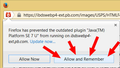Can't print with Java pop up window
get this stuff: Java Deployment Toolkit (click-to-play) has been blocked for your protection.
Why was it blocked?
The Java Deployment Toolkit plugin is known to be insecure and is unnecessary in most cases. Users should keep it disabled unless strictly necessary.
Who is affected?
All Firefox users who have this plugin installed.
What does this mean? no way to get it unblocked
所有回覆 (3)
when you try to print from a website click on the add on right before the address name and click on allow and remember.
Why was it blocked?
There are plugins which are being blocked by Firefox by default for a reason. https://support.mozilla.org/en-US/kb/add-ons-cause-issues-are-on-blocklist
Specifically the JDT plugin: https://addons.mozilla.org/en-US/firefox/blocked/p428
I seriously doubt the Java Deployment Toolkit plugin is needed for printing at all. Unless you have a specific need for Java, uninstall it.
when you try to print from a website click on the add on right before the address name and click on allow and remember.
This is bad advise and potentially dangerous.