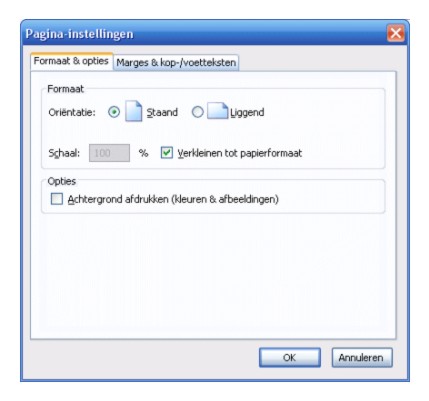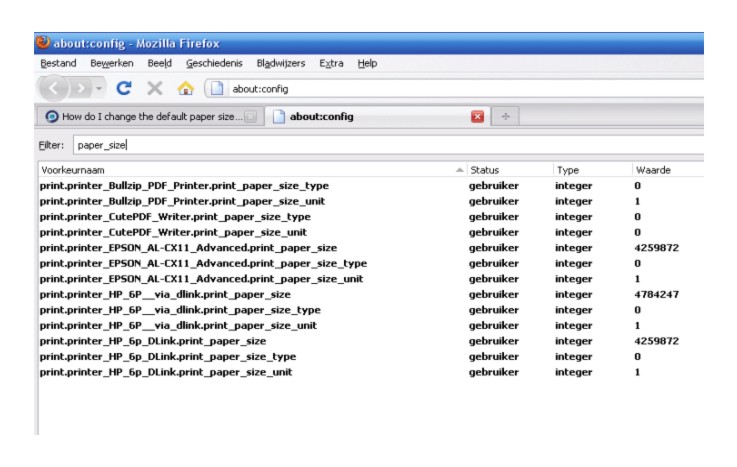How do I change the default paper size for printing?
I am running Firefox 3.6.3. Recently, the default paper size for printing unexpectedly changed to a user-defined size of 3.00" x 4.57". It used to be letter size (8.5 x 11). The default paper size is 8.5 x 11 for everything else. I have tried changing the size in the preferences dialog box and then clicking "default", but after I close Firefox or if Firefox opens a new window, the default size switches back to 3.00" x 4.57". Does anyone know how to fix this?
This happened
Every time Firefox opened
== About 2 weeks ago
所有回复 (7)
Having a similar issue, except mine is stuck on paper instead of A4.
Found a way to configure this:
In the address bar type "about:config" Promise to be careful (and be!) Enter "print.postscript.paper_size" in the filter box and press enter Double click the entry named "print.postscript.paper_size" Enter "paper" in the dialog box and press OK. (I changed mine to A4.) After this I restarted firefox to check that the change were permanent, and it was :)
I completely uninstalled Firefox, rebooted, and reinstalled. This has corrected the paper size issue noted above. However, it still has not corrected an issue for viewing PDF's. The PDF plug-in will work when initially installed, but when Firefox is closed and restarted, an error message appears.
I got stuck with Legal size paper. I found a couple of things helped my problem.
One: in Page Setup, Format and Options - turn off scale to fit page width
Two: Print, Properties - click Advanced Paper Selection and select the proper paper size. Then OK until you get back to print.
Option one from the previous post finally helped me change my default 'Letter' to 'A4' paper size type.
After faffing around for days changing the config (as helpfully described by other posts/forums) and various other settings, the simplest option of just turning off the 'shrink to fit Page Width' worked.
Thanks!
In "mine" dutch firefox 3.6.12 there is no option to change paper-size see "about:config" Promise to be careful (and be!) Enter "print.postscript.paper_size" gives a empty screen "paper_size" gives a few results
What about the numbers 4259872, 4784247 and what is the meaning of paper_size, paper_size_type , paper_size_unit
1. {Ctrl + P}
2. Make the correct printer is selected in Printer - Name.
3. Hit the Properties button.
4. Select the correct paper size there.
Those 7 digit paper size preference numbers don't look correct - looks like a b0rked setting to me, unless that is a "custom size" that is "User defined".