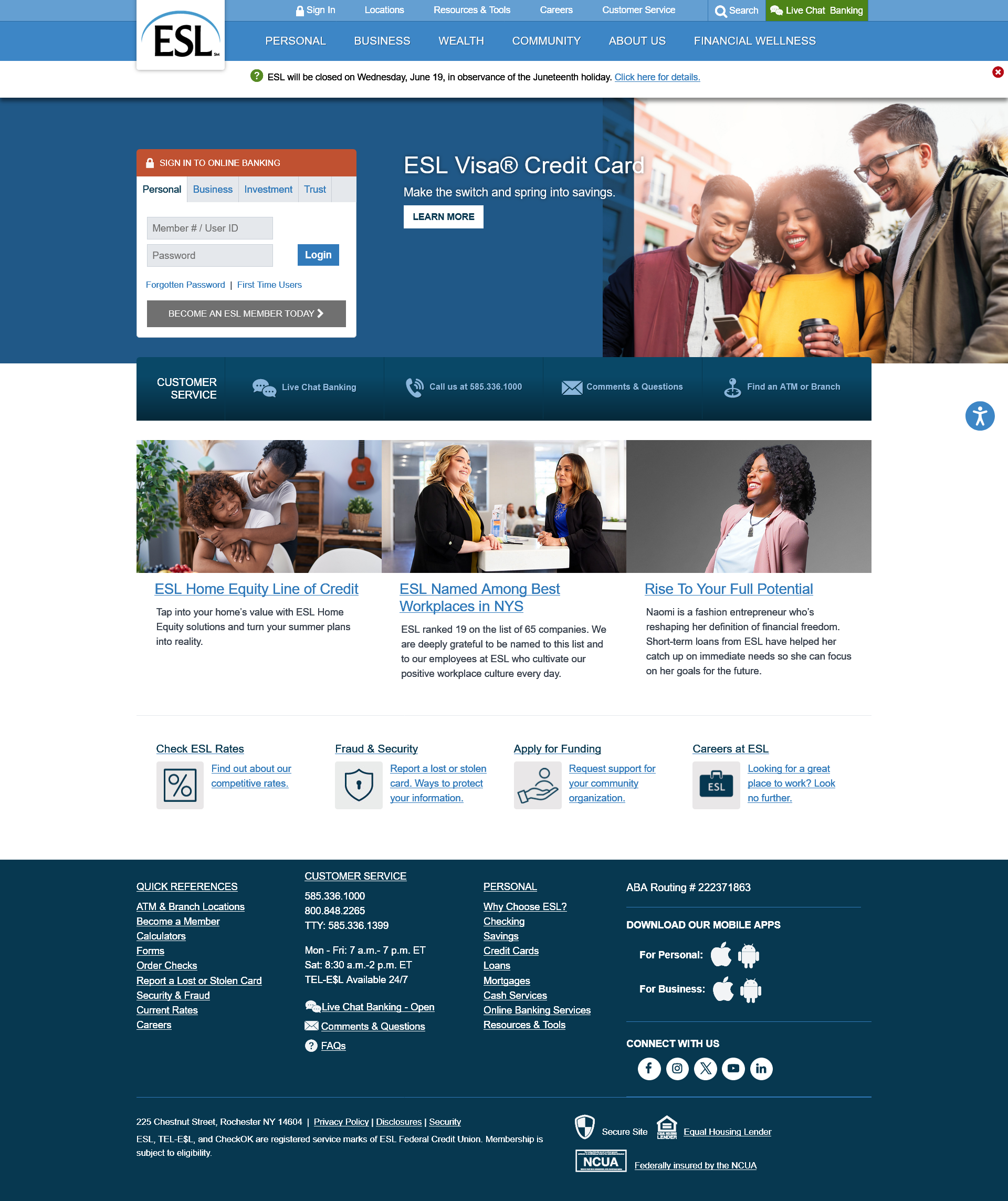Screen changes color in address line
Corel asked me to do a screen shot of the issue: Attached When I look at the changed screen, There is an icon infront of the Web address line that looks like a robot. When I rollover it this statement comes up: Browser is under remote control reason (Dev Tools) All of the address bar is inpink. I copied it but color does not copy. when I did the screen shot the address line is not copied. https://support.mozilla.org/en-US/questions/1449321?utm_campaign=questions-reply&utm_source=notification&utm_medium=email
daThis is still frustrating. I do not like to use the browser when something else appears to be in control. I have MacAFee and run a scan but nothing shows up? If developers are following my browser, I should beable to turn this off.
所有回复 (3)
Enter about:config in the address bar and check the following preferences:
- devtools.chrome.enabled -> should be false
- devtools.debugger.prompt-connection -> should be true
- devtools.debugger.remote-enabled -> should be false
I made the changes as directed yesterday. I shut down the Laptop but the changes were not saved and came back today. Is there a way to make sure the changes are saved? Permanently?
devtools.chrome.enabled -> should be false
devtools.debugger.prompt-connection -> should be true devtools.debugger.remote-enabled -> should be false
Making the changes noted above is a temporary fix for the session. I would like a permanent fix? Is there a way to make a permanent change?