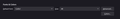Settings changes to font and size do nothing
I'm debugging other problems. I go to troubleshoot mode and come back and my fonts changed.
I head into settings to fix this. Attached the view of my change while debugging to make it really big.
This does nothing. Thunderbird doesn't change the font, the size, nothing.
I'm starting to think I'm losing my mind.
由k于
被采纳的解决方案
Bing. Found a reddit point to changing through config edtor then randomly used top right settings to go there after I'd tweaked the value to save keystrokes getting to the config editor (the hamburger icon pull down), and lo and behold there it is.
A simple font size changer for all things in the UI except the composition window from what I can see.
Attached an image.
I'd like to change the font too but for now font fixed the problems encountered with UI suddenly changed sizes.
If I'd read to the bottom of the thread it was there too: reddit solution
定位到答案原位置 👍 0所有回复 (5)
More here, it appears that when I open up windows to send an email thunderbird knows I want large fonts (debug big) and the cursor is huge. Unfortunately it still types some other font which seems to be controlled by the editor for composition.
Maybe there is some silly 4 or 5 setting of size and font for the inbox index ? and where would it hide ? and why is there still this setting in settings which the product doesn't seem to use ? or just my install doesn't use ? thunderbird, you frustrate me.
由k于
Please be specific on your font concern. is it the font size of the various Thunderbird panes, or is it the font size of messages? I may be able to assist, but there are multiple options. for example, setting font size to 48 does not affect font size of sent messages. Thank you.
The picture shows exactly the font setting i'm changing but I can't find it changing anything other than the composition window thinks it is using a large font but it is not using the setting.
Due to using search it clouds that this is the under "Language & Appearance" setting section.
The Language and Appearance font which seems to be used for everything else except composition ? I don't see it changing anything.
Is there current thunderbird documentation which covers fonts in thunderbird which is current and comprehensive.
I'm looking at changing font in userchrome.css which seems crude for something as basic as font size for the UI. This great for those of us but your average non techy user isn't going here.
选择的解决方案
Bing. Found a reddit point to changing through config edtor then randomly used top right settings to go there after I'd tweaked the value to save keystrokes getting to the config editor (the hamburger icon pull down), and lo and behold there it is.
A simple font size changer for all things in the UI except the composition window from what I can see.
Attached an image.
I'd like to change the font too but for now font fixed the problems encountered with UI suddenly changed sizes.
If I'd read to the bottom of the thread it was there too: reddit solution
由k于
Thunderbird has many font capabilities; I'm glad you're satisfied with this one.