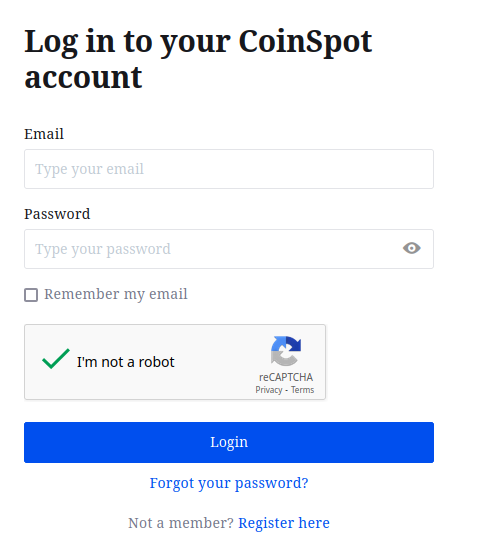eCAPTCHA Problem
Hi For some reason when I go to one of my sites which asks for eCAPTCHA verification , the eCAPTCHA doesn't open anymore. How can I fix this?
所有回复 (9)
Try clearing site cookies and disabling Tracking Protection for the site.
Does it still happen in Troubleshoot Mode?
Zeronight Tried all your suggestions but still can't get eCAPTCHA to work.
Try changing DNS over HTTPS (DoH) to "Off" or "Max Protection" and in Connection Settings change "Use system proxy settings" to "No proxy".
Does it still happen with default settings in a new browser profile? An easy way to test a new profile is to install Developer Edition and see if it happens there or refresh your existing profile. Make sure you stay signed out of your sync account when testing.
Tried your suggestions but didn't work. It seems to be only on one site called https://www.coinspot.com.au/ that I'm having trouble on using Firefox on PC. I can access the site with Google Edge ok. It's only the eCAPTCHA that's not loading at sign in.It just locks on to "thinking mode"
The reCAPTCHA check works for me on CoinSpot (see screenshot). It is important to refer to it with "re" since eCaptcha (Emoji Captcha Verification) is an entirely separate thing.
Are there any active enterprise policies listed in about:policies?
Try disabling any third-party antivirus or security software, this may require rebooting into Windows Safe Mode (networking enabled).
Try using your phone's mobile data by enabling the mobile hotspot feature and connecting to it.
Same issue! randomly started happening yesterday, spent hours and literally tried everything. It works fine on microsoft Edge! Please tell me there's a solution for this.
Temporary fix but good work around for now- As another user instructed, download the following extension. User-Agent Switcher by Erin Schlarb Set the default to windows/chrome 123 Recaptcha all work normally now. Looks like firefox is getting blocked somehow.
Only Firefox with a Windows user agent seems to be affected by this issue with reCAPTCHA not working. It works for me with a MAC user agent and with a Linux user agent. You can use a User-Agent Switcher extension and set the user agent to Chrome or Edge on Windows 11.
- https://addons.mozilla.org/firefox/addon/user-agent-string-switcher/
- Mozilla/5.0 (Windows NT 10.0; Win64; x64; rv:125.0) AppleWebKit Gecko/20100101 Firefox/125.0
This has been reported to Google, so wait until Google fixes this and then undo this temporary fix.
- /questions/1446332 Recaptcha Not Working in Firefox Specifically
It appears that Google has fixed this recaptcha issue for Windows Firefox users. You can change Firefox useragent back to the default if you did the temporary workaround by changing it with a useragant extension or by preference in about:config