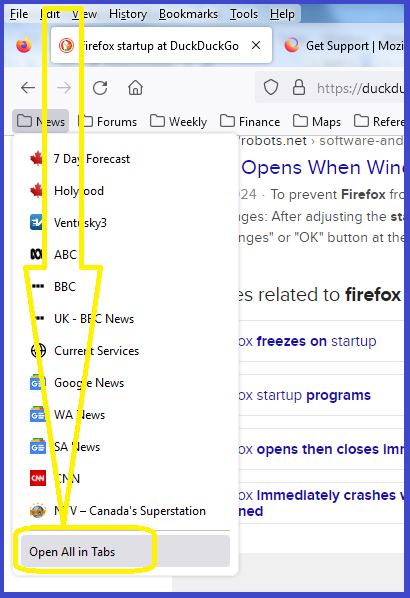command line firefox "Open all in tabs"
I start Firefox from a batch file (Win7) on the first boot of the day. Manually I choose my "NEWS" bookmarks folder, then slide down to "Open all in tabs". (attached image) (Then I go pour a coffee while the news article tabs open and load data!)
Please and thank you, is there a way to specify this action from the command line? And if so, what is it?
I believe that I could use such a mechanism in other ways, such as opening all tabs in my "Forums" folder of bookmarks, or on Mondays, opening all tabs in my "Weekly" bookmarks folder.
Thank You, Chris
所有回复 (3)
According to the list of command line options it is possible to open websites automatically in different tabs. However not from a saved bookmarks folders. Rather you will have to give the url manually in the command line
- Create a shortcut on desktop say First Launch or whatever suits you
- In the command line give the following command
firefox -new-tab news.google.com news.yahoo.com www.nytimes.com
Replace news.google.com news.yahoo.com and so on with your news websites. For details on the available command line options please refer to the Wiki Page
The work around is as follows
- At the end of day close all the open tabs and open the News folder.
- Go to Settings > General > Startup and select the option Open previous windows and tabs. Please see the attached screenshot for more details. The option to be checked is circled in red.
- Close the browser
- Next day come and open the browser.
If you wish you can pair the above 4 steps with a separate firefox profile and create a profile shortcut on Windows Desktop. Only make sure that the first step given in the workaround is done without fail.
Hope this helps.
ixian said
According to the list of command line options it is possible to open websites automatically in different tabs. However not from a saved bookmarks folders. Rather you will have to give the url manually in the command line
Ixian, thank you for your informative reply. Gmail/TBird is messing around with emails so I lost your response for a while.
I am using 115.9.1 Firefox ESR , and have worked partway through your solutions. I will report back in a few days with my results. Thanks again Chris
Note that you may have to use a CMD (or BAT) file with the start command in case you exceed the maximum length allowed in the target line of a desktop shortcut.