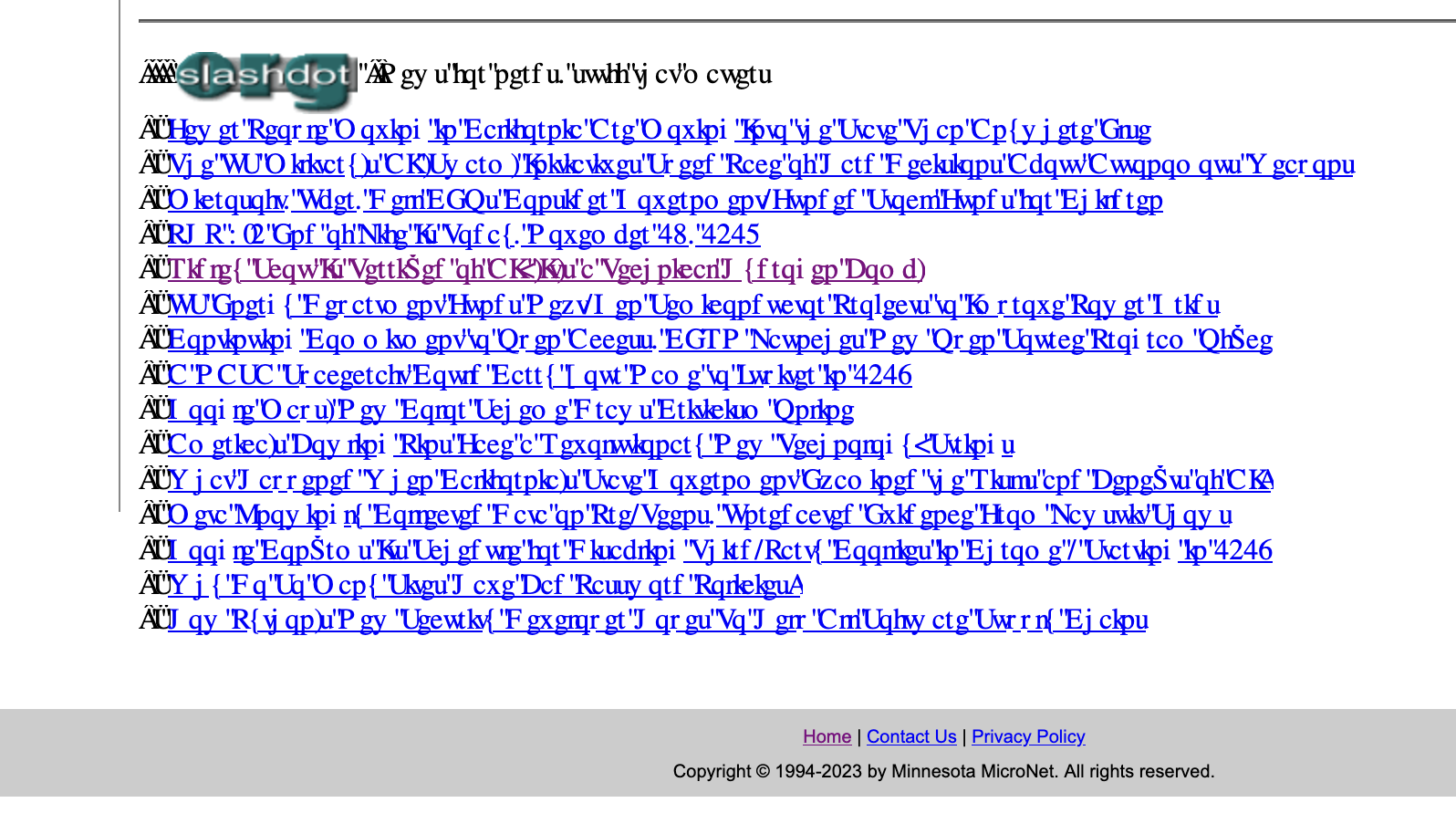unreadable webpage text - MacOs
Hello, On various webpages some or all of the text is unreadable - screenshot attached. Any help is appreciated, thanks!
被采纳的解决方案
That is a font issue we regularly see reported on Mac. Issues with a weird looking font or missing glyphs can be caused by a problem with a specific font and you need to identify this font and fix this. You may find that this can be resolved by finding and removing duplicate fonts installed in the local ~/Library/Fonts folder, that are conflicting with standard system fonts.
You can check in Font Book for font issues like corrupted and duplicate fonts. Note that you should be careful about disabling "Allow pages to choose their own fonts, instead of your selections above" as this will cause issues with iconic fonts used by webpages to display small icons (you may see text labels instead of icons).
You can right-click and select "Inspect" to open the built-in Inspector with this element selected.
- https://firefox-source-docs.mozilla.org/devtools-user/page_inspector/how_to/open_the_inspector/
- https://firefox-source-docs.mozilla.org/devtools-user/page_inspector/how_to/examine_and_edit_html/
You can check in the Rules tab in the right panel in the Inspector what font-family is used for selected text. You can check in the Fonts tab in the right panel in the Inspector what font is actually used because Firefox might be using a different font than specified by the website. If the Fonts tab is hidden, click the down arrow at the right end.
定位到答案原位置 👍 1所有回复 (4)
I'm going to flag your question so a moderator moves it from the iOS (iPhone/iPad) board to the Desktop (Mac/Windows/Linux) board.
But it's definitely a font problem, and the question is what is causing it, which hopefully a person more familiar with MacOS can help you track down.
Thank you! I'm new here. I should note that the issue does not appear in other browsers: Safari or Chrome, etc.
选择的解决方案
That is a font issue we regularly see reported on Mac. Issues with a weird looking font or missing glyphs can be caused by a problem with a specific font and you need to identify this font and fix this. You may find that this can be resolved by finding and removing duplicate fonts installed in the local ~/Library/Fonts folder, that are conflicting with standard system fonts.
You can check in Font Book for font issues like corrupted and duplicate fonts. Note that you should be careful about disabling "Allow pages to choose their own fonts, instead of your selections above" as this will cause issues with iconic fonts used by webpages to display small icons (you may see text labels instead of icons).
You can right-click and select "Inspect" to open the built-in Inspector with this element selected.
- https://firefox-source-docs.mozilla.org/devtools-user/page_inspector/how_to/open_the_inspector/
- https://firefox-source-docs.mozilla.org/devtools-user/page_inspector/how_to/examine_and_edit_html/
You can check in the Rules tab in the right panel in the Inspector what font-family is used for selected text. You can check in the Fonts tab in the right panel in the Inspector what font is actually used because Firefox might be using a different font than specified by the website. If the Fonts tab is hidden, click the down arrow at the right end.
Thank you!