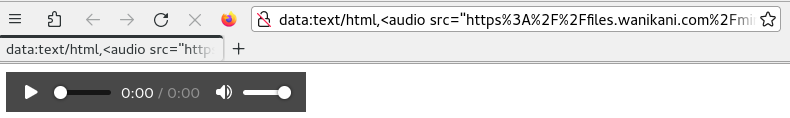Firefox (118) does not play certain audio files
I have found that Firefox does not play some audio files, for instance on Wikipedia and WaniKani, such as the audio on https://en.wikipedia.org/wiki/Erhu and https://www.wanikani.com/vocabulary/%E9%9F%B3. When inspecting network activity I can see that an attempt is made to load the audio on Wikipedia, but it does not play. On WaniKani however, no attempt is made. (WaniKani uses .webm for sound, maybe that has something to do with it?) The problem appeared after the update to Firefox 118 and persists in private browsing and troubleshooting mode, but does not occur in GNOME Web.
被采纳的解决方案
Update: I have fixed the issue myself. Switching media.ffvpx.enabled in about:config back on fixed the issue. I honestly have no clue as to why a toggle related to VP8/9 video codecs affects audio, but it fixed the issue.
定位到答案原位置 👍 1所有回复 (9)
They both work for me on Ubuntu 23.04 (ogg and webm respectively).
Install ffmpeg:
sudo apt install ffmpeg
or
flatpak install org.freedesktop.Platform.ffmpeg-full
Pick the flatpak runtime that matches firefox (flathub currently uses 22.08).
Update to 118.0.2 since there was a fix related to these formats.
zeroknight said
Update to 118.0.2 since there was a fix related to these formats.
Looks like 118.0.2 has not yet made its way to the Fedora repos. Well, now I know it'll be fine, thank you!
Update: 188.0.2 landed in the Fedora repos, sadly the issue still persists...
Can you play the file in a tab using a data URI:
data:text/html,<audio src="https%3A%2F%2Ffiles.wanikani.com%2Fmin88pyizg5vgfiyyyf9y4cmce0y" controls>
cor-el said
Can you play the file in a tab using a data URI: data:text/html,<audio src="https%3A%2F%2Ffiles.wanikani.com%2Fmin88pyizg5vgfiyyyf9y4cmce0y" controls>
Going to https://files.wanikani.com/2Fmin88pyizg5vgfiyyyf9y4cmce0y only gives an xml file without any style information in both Firefox as well as GNOME Web:
<Error>
AccessDenied
<Message>Access Denied</Message>
<RequestId>D13GCF481VJVW3ZJ</RequestId>
<HostId>
ePG84W7jh9Cd4RCyUs1/jw3yTyYdTu28Lct5gtLDLIRWLX+D3VCnT6zPuSN9aDfV7cD60VOqy70=
</HostId>
</Error>
If I go to https://upload.wikimedia.org/wikipedia/commons/3/30/%E6%B1%9F%E6%B2%B3%E6%B0%B4.ogg it does load the file, as the bar is buffering, however it simply does not play.
The point is to paste the full text starting with data: in the location bar and not the URL.
data:text/html,<audio src="https%3A%2F%2Ffiles.wanikani.com%2Fmin88pyizg5vgfiyyyf9y4cmce0y" controls>
This should give you an audio element with a player control.
cor-el said
The point is to paste the full text starting with data: in the location bar and not the URL. data:text/html,<audio src="https%3A%2F%2Ffiles.wanikani.com%2Fmin88pyizg5vgfiyyyf9y4cmce0y" controls> This should give you an audio element with a player control.
Okay thank you for the clarification. Now it gets interesting: this does play fine...
选择的解决方案
Update: I have fixed the issue myself. Switching media.ffvpx.enabled in about:config back on fixed the issue. I honestly have no clue as to why a toggle related to VP8/9 video codecs affects audio, but it fixed the issue.