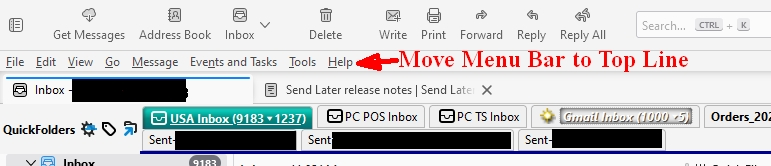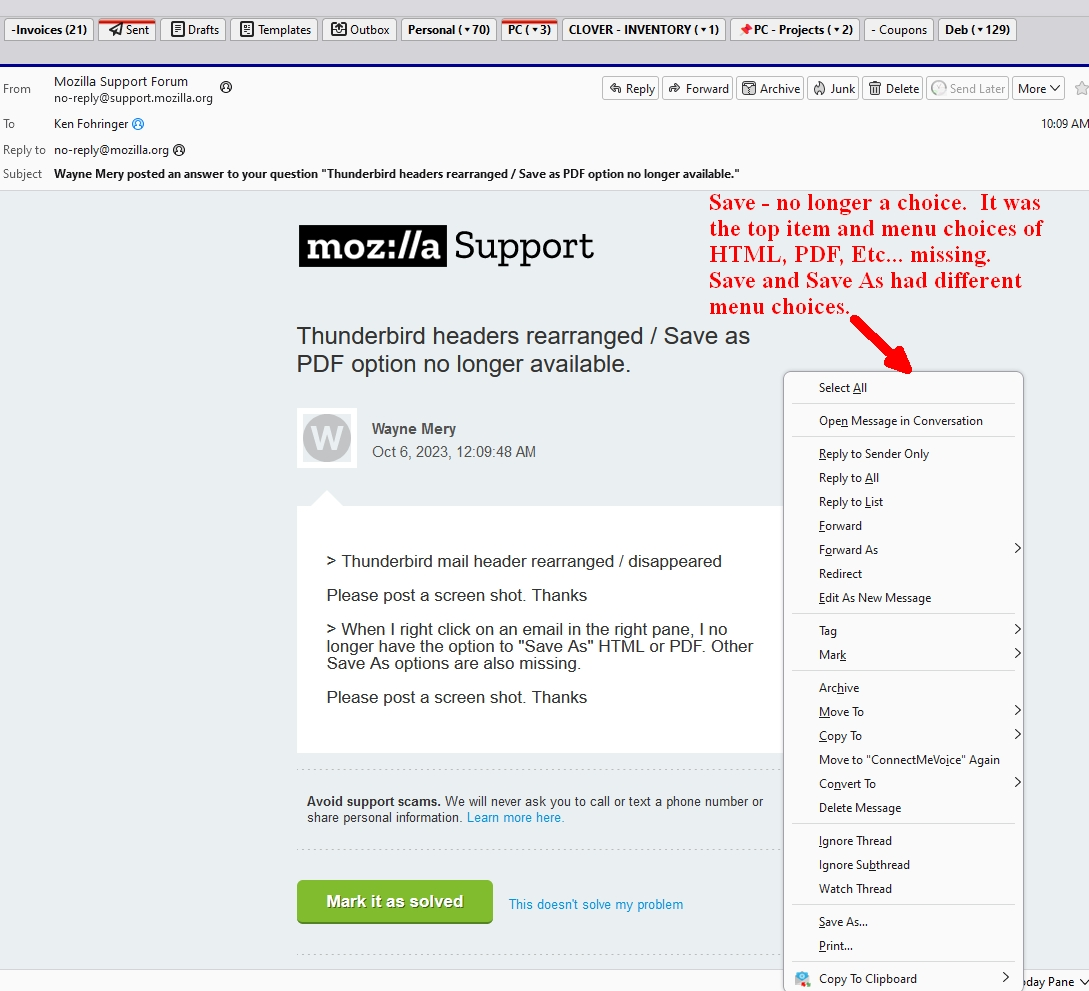Thunderbird headers rearranged / Save as PDF option no longer available.
115.3.1 (32-bit) automatically upgraded on Win 11 PC.
Thunderbird mail header rearranged / disappeared and I am unable to get Menu Bar above Custom toolbar?
When I right click on an email in the right pane, I no longer have the option to "Save As" HTML or PDF. Other Save As options are also missing.
Is there a way to restore these features or go back to the previous version of Thunderbird?
所有回复 (6)
> Thunderbird mail header rearranged / disappeared
Please post a screen shot. Thanks
> When I right click on an email in the right pane, I no longer have the option to "Save As" HTML or PDF. Other Save As options are also missing.
Please post a screen shot. Thanks
See attached images.
Save - PDF was a right mouse click option on the currently viewed email. It may be associated with the Extension - ImportExportTools NG.
Ctrl+S will display the Save As dialog to save as eml, txt or html format. You can export a message to pdf with ImportExportTools NG, but on W10/11 it's easier to Print (Ctrl+P) a message and select Microsoft Print to PDF in the Destination (printer) drop-down.
There are several posts on this forum that explain how to move the Menu Bar to the top:
Moving the Menu Bar to the top worked great - Thank You!
I understand the Ctrl+S and the Ctrl+P methods to create a file. The previous Save and then select PDF was a much simpler and faster method to create a PDF of a email message. The Save - PDF option would request a Folder to place the PDF file in and you were done. It automatically gave the file a name from the Subject. I believe the Save - PDF option was a ImportExportTools NG Extension
IET NG v. 14 for TB 115 is available here:
https://addons.thunderbird.net/en-US/thunderbird/addon/importexporttools-ng/versions/
Right-click a message(s) in the Threads Pane, Export Messages As, PDF format.
I currently have ImportExportTools NG Version 14.0.0 : Thunderbird v115 Support - September 26, 2023.
The missing Save menu (may have been Export Messages) was the top choice when you right mouse clicked on the displayed email message.