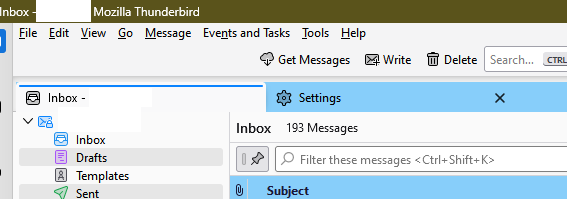New version as of today, 9/16/2023
Can I go back to the previous version? I hate this new one. How do I do it?
所有回复 (12)
Which function isn't working properly for you?
I am so disgusted with the update that I'm ready to switch to anything else -- anything but Outlook, that is. I can't scroll down the items in my inbox without my cursor jumping way ahead. Why is this so hard??
Can I go back to the previous version? The new version that updated today (9/29) is terrible. Looks ugly. Can't adjust the height of the area that shows the emails in the inbox. Fonts are too small. Functions that used to be easy to get to, i.e. "get messages" are harder to get to now.
Jeff Schroeder, I hate it too. I managed to change the font size and leading enough to make it readable, but the font is still ugly, and when I scroll down my inbox, the cursor still skips ahead unpredictably. That little "gets messages" icon is stupid, but I can live with it. Mozilla doesn't seem to care, so I'm thinking of stopping my monthly support contribution.
SusannaMV said
... and when I scroll down my inbox, the cursor still skips ahead unpredictably. That little "gets messages" icon is stupid, but I can live with it.
If scrolling is erratic, try disabling hardware acceleration in Settings/General, then restart TB.
Right-click the Unified toolbar, Customize..., and drag the Get Messages button onto the toolbar.
About the Get Messages button -- I tried that, but it put the "Get Messages" button to the right of the search button (above the Unified toolbar). Is there any way to put it where the icon is now, next to the "New Message" button?
You can't modify the Folder Pane Header, but you can hide it from View/Folders, and then drag the Get Messages and Write buttons onto the Unified bar, as in the attached picture. The buttons can be moved to the left end of the bar by removing the blank space in the Customize window.
THE ORIGINAL SIMPLE QUESTION HAS NOT BEEN ANSWERED ! Can someone PLEASE tell me how to go back to the previous version. The ONLY improvement is the still terrible address book - now it is at least barely usable! I CAN NOT use this version of TB.
K4HM - Hank said
THE ORIGINAL SIMPLE QUESTION HAS NOT BEEN ANSWERED ! Can someone PLEASE tell me how to go back to the previous version. The ONLY improvement is the still terrible address book - now it is at least barely usable! I CAN NOT use this version of TB.
Thunderbird might not be for you then.
由Wayne Mery于
Jeff Schroeder said
Can I go back to the previous version? The new version that updated today (9/29) is terrible. Looks ugly. Can't adjust the height of the area that shows the emails in the inbox. Fonts are too small. Functions that used to be easy to get to, i.e. "get messages" are harder to get to now.
https://support.mozilla.org/en-US/kb/getting-started-thunderbird-main-window-supernova shows the UI. Do you mean the message list?
Font size and spacing can be adjusted using ☰ in the top right of the main pane.
I can't tell what OS you are using. In your OS, are you using font or screen scaling?
Wayne,
What has happened to the great product that we had until the past few years. It was stable, it did everything an EMAIL client needed to do. Then over the past few years it seems to be trying to get fancy with all kinds of changes trying to improve the LOOK making it look MODERN!
We don't need a fancy looking email client. This is a Work TOOL, NOT a beauty contest! We need one that is easy to use, that doesn't have to be relearned every month, and doesn't force you to constantly change new options that you don't even want in the first place!
Yes you may be right - TB may no longer be what I need. But I WAS EXACTLY what I need until the last few years and I was hoping someone would wake up and bring back at least some semblance of what the program used to be.
AND ON TOP OF ALL THAT THE MAIN QUESTION HAS STILL HAS NOT BEEN ANSWERED! HOW CAN I GO BACK TO THE PREVIOUS VERSION!
I have just opened Thunderbird to find it has updated and this new version is appalling to the extent that I will change to another e-mail client. Does anyone have any good suggestions, other than Outlook? Is it possible to roll back to the previous version?