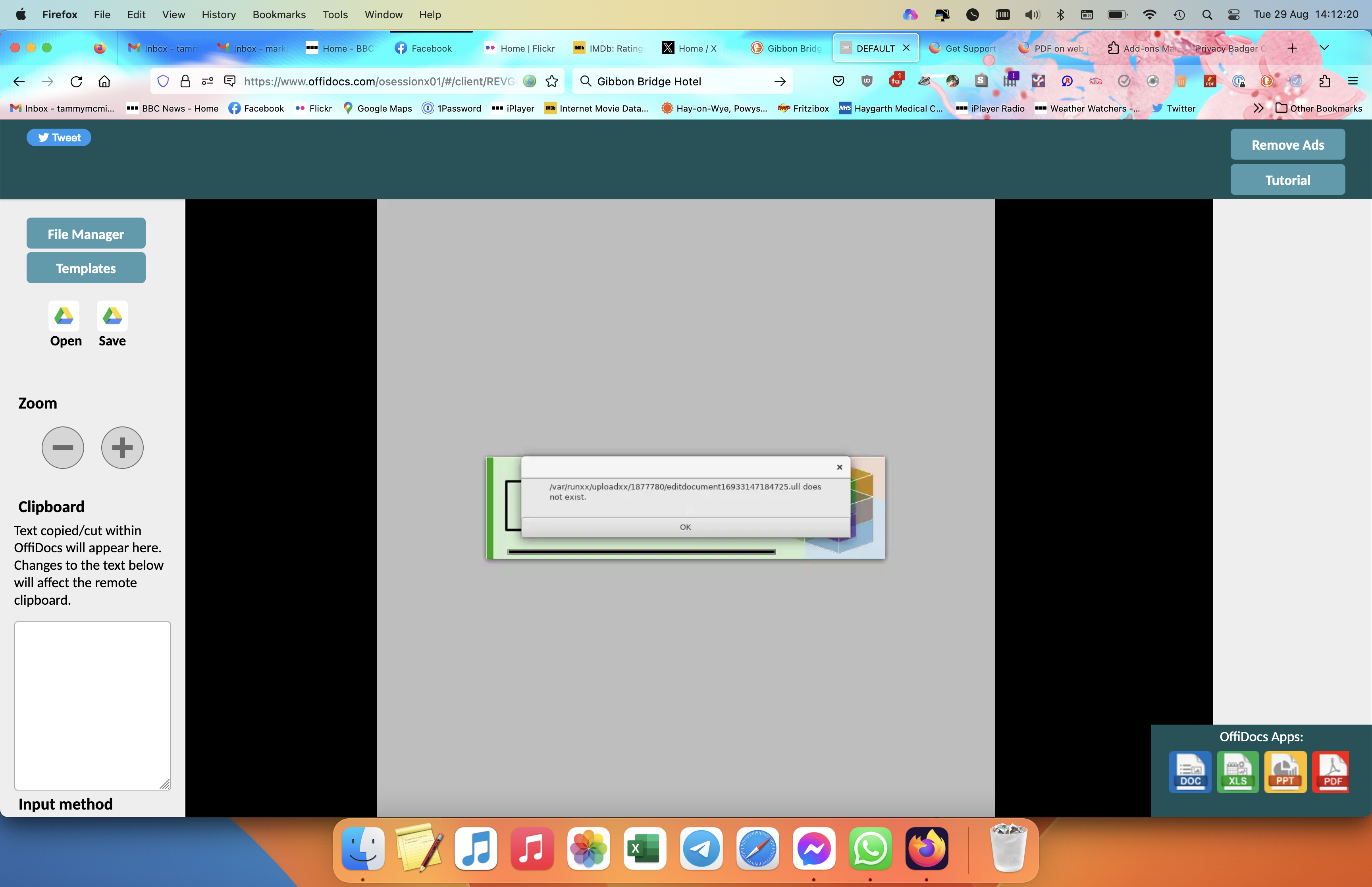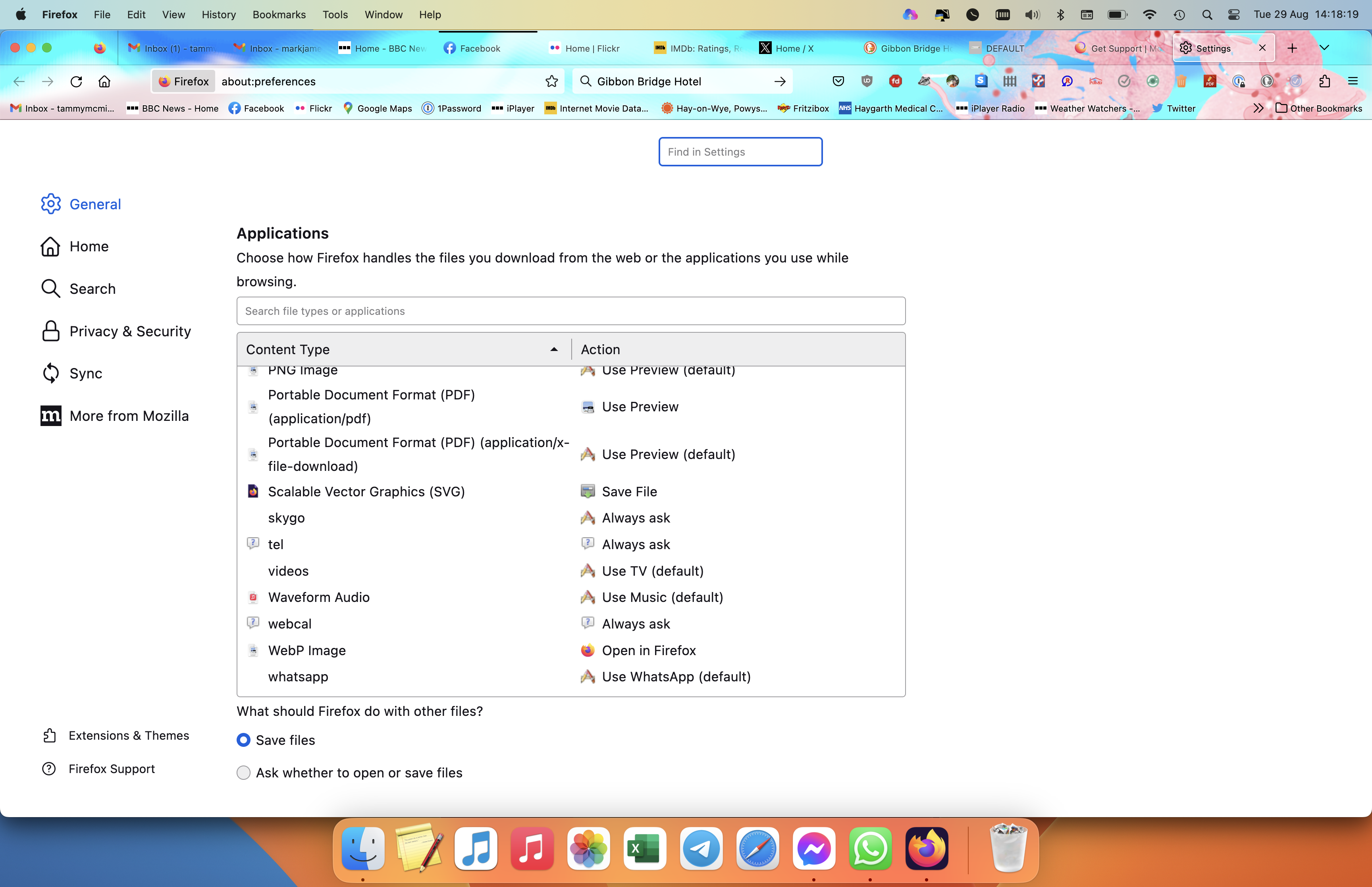Error message when opening Offidocs
Ever since Offidocs has taken over from Acrobat, Firefox will not open any documents from websites like menus etc. I am using Firefox on my Macbook pro with Ventura 13.5.1. The same documents open correctly with Safari. I also get an error message in Firefox and I have attached a screen shot. Any time I want to read a document I have to open the same website in Safari but I would prefer to be able to just stay in Firefox. Is there a solution? By the way, I have set my preferences in applications to use Preview to open PDFs but that does not seem to have made any difference.
所有回复 (2)
Since this isn't a Firefox Browser issue did you contact offidocs support to ask how to revert or remove the change it made? This isn't something Firefox caused by problem caused by offidocs and should contact their support or go to their site to ask how to remove what it did.
I do apologise but I don't know what that means. I didn't install offidocs, it just started appearing on Firefox instead of PDFs. Have I misunderstood what is happening? Didn't Firefox bring about the change?