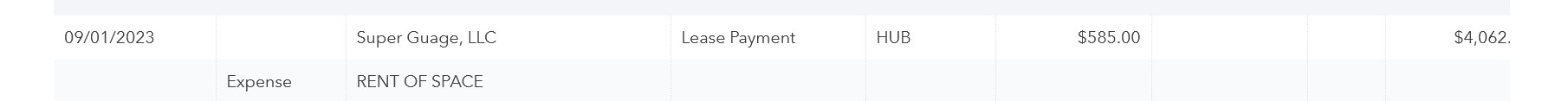The last 2 characters are cut off at the end of my line in Quickbooks. They are not cut off in Chrome.
I use Quickbooks. I've been frustrated on mozilla with the last two characters being cut off. I can change the zoom, but that doesn't help. It didn't used to happen, but I don't know which version this started with. When I use the same product under Chrome, it doesn't happen, so it's not the product. Any way you can help me?
所有回复 (4)
Does it still happen in Troubleshoot Mode?
Yes. I went into that mode and it still happens.
By any chance have you changed the font size (not the zoom setting) from the default of 16? I know some websites expect a setting of 16 and don't react well to changing it.
Does it still happen in a new profile? An easy way to test a new profile is to install Developer Edition and see if it happens there or refresh your existing profile.