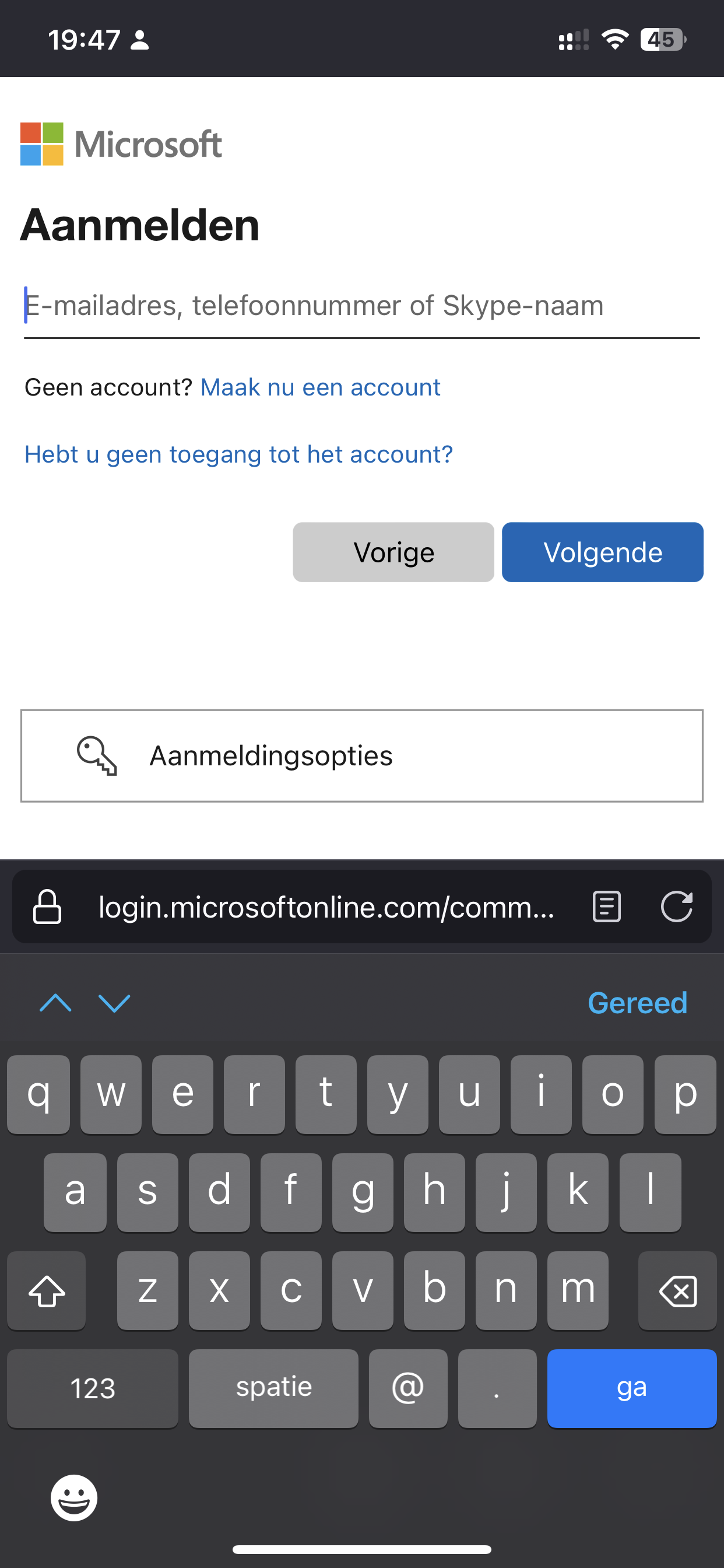Unable to use password manager on most pages
Hello! Firefox for iOS is my main browser, but often when visiting web pages it doesn’t show the ‘passwords’ button on a username/e-mailaddress field when attempting to log-in. It does show the button when asking me to enter a password after entering the username/e-mailadress manually.
To solve this I tried different password managers (Enpass and now Bitwarden). It does show up on Safari. I have this issue for some time now and I do experience it on several iOS versions (16.1 to 16.6). Also I tried manually re-enabling the 3rd party password manager within the password settings on my device. Unfortunately I can’t share a screenshot of me seeing the password manager on the password screen as it hides the section when screenshotting..
Does anyone know how to solve this? It makes using a password manager a headache and would love to solve it!
所有回复 (2)
Hey there! It's frustrating when the password manager button doesn't show up on some web pages. This issue could be related to how Firefox interacts with certain sites. To troubleshoot, you can try clearing your browser cache and cookies. Also, make sure you're using the latest version of Firefox for iOS. If the problem persists, you might want to report this through the app. Just tap on the menu, then "Settings," and then "Send Feedback." The Firefox team is always working on improvements, and your feedback can help them pinpoint and fix issues.
I've confirmed both but unfortunately it didn't help. I will file a bug report on Github.