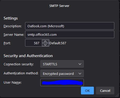Thunderbird 115.0 (64 bit) - unable to send emails to Outlook.com
As of version 115.0 for 64bit, I am unable to send emails to Outlook.com. An error occurs saying:
Send Message Error Sending of the message failed. The message could not be sent because the connection to the Outgoing server (SMTP) smtp.office365.com timed out. Try again.
There are no issues sending emails to Outlook.com using a different mail client.
所有回复 (8)
It worked in version 102?
Yes definitely worked in version 102. None of the authentication methods work. I have removed knowledge of the Outlook.com account and recreated from scratch but to no avail.
From Microsoft OAuth Authentication and Thunderbird in 2024, perhaps the following will work?
- If you have an Microsoft 365 business account, ensure that SMTP Authentication is enabled or ask your IT administrator to check and turn it on if disabled. Microsoft has some instructions in their article: Enable or disable authenticated client SMTP submission (SMTP AUTH) in Exchange Online
- If you have a Microsoft 365/hotmail/etc personal account, use basic authentication (Microsoft’s guide on how to change this).
Cheers!
...Roland
Same issue with 115.0 on Windows, with two Microsoft accounts, @live.fr and @hotmail.com I can't send messages, I see briefly the Oauth2 popup, then it vanishes, and the message in hanging then fails to be sent. Reception is working.
I've rolled back to v112.13.0 and will wait for a fix.
Yes, I confirm ! I have the problem too ! (outlook.fr account)
由O.W.7x于
I upgraded three PCs (Win 10 & Win 11) to version 115.2 (64bit). All the PCs can receive Outlook email. When I try to send an email though my Outlook Account I get the following TB error on all PCs. "Sending of the message failed. The message could not be sent because the connection to Outgoing server (SMTP) smtp.office365.com timed out. Try again." I resolved the issue by: 1. Open TB Account Settings, Outgoing Server. 2. Select Outlook, Remove 3. Add new Outgoing Server. 4. Configured with the following:
Description: Outlook Server Name: smtp-mail.outlook.com Port: 587 User Name: (YourEmail)@hotmail.com Authentication method: Encrypted password Connection Security: STARTTLS
Notes: Just editing the existing Outlook outgoing server settings did not work. Had to delete and add as new outgoing server.
I removed my Hotmail account, then added a new account with same Hotmail account. Still getting same error ... Sending of the message failed. The message could not be sent because the connection to Outgoing server (SMTP) smtp.office365.com timed out. Try again. This start ed yesterday evening (2023-09-14) and still cannot send emails either normal or As Attachment.
Got it working, all I did was go to Account settings (bottom of the page, select from the drop-down menu) and change the SMTP server from the default smtp.office365.com to smtp.outlook.office365.com I don't know if it was this that fixed it, but if it works for someone else, great.