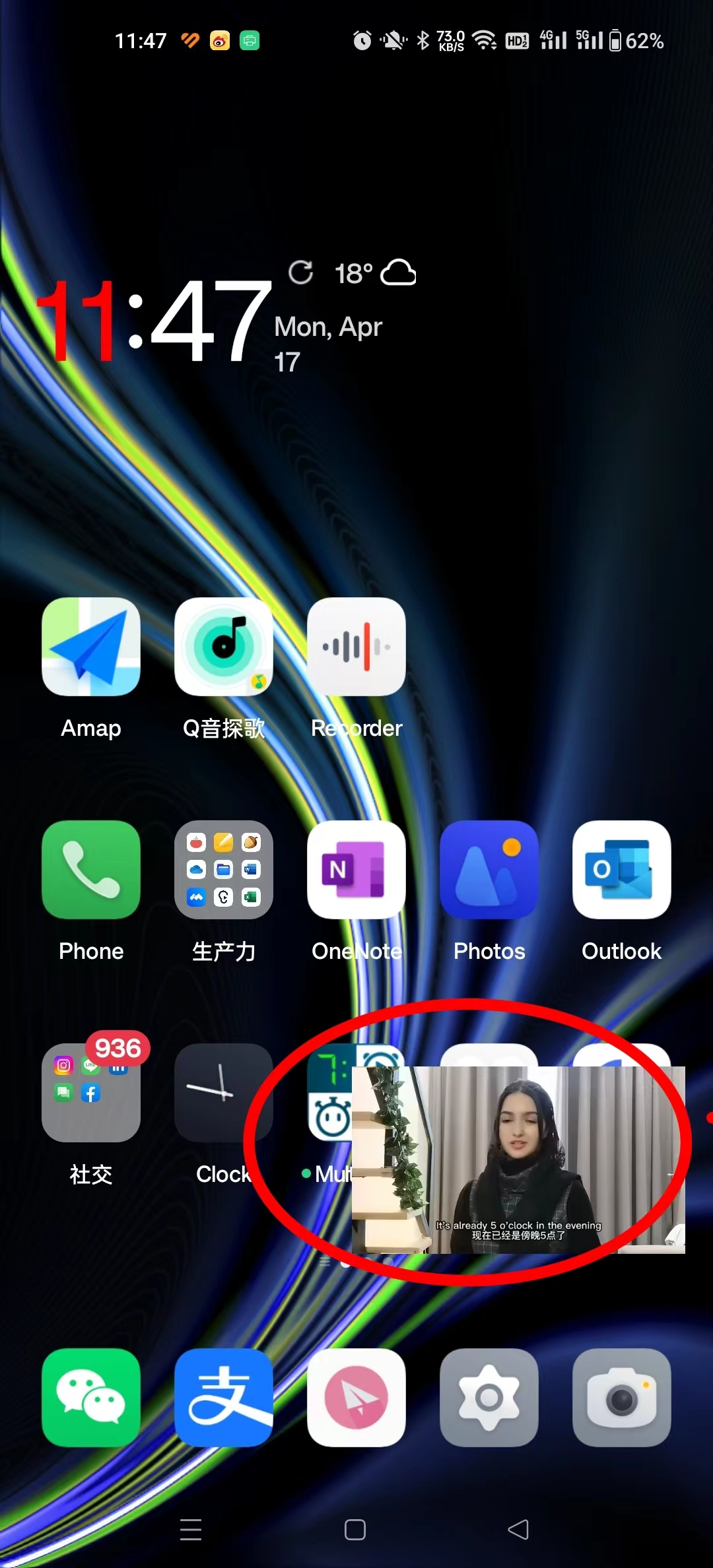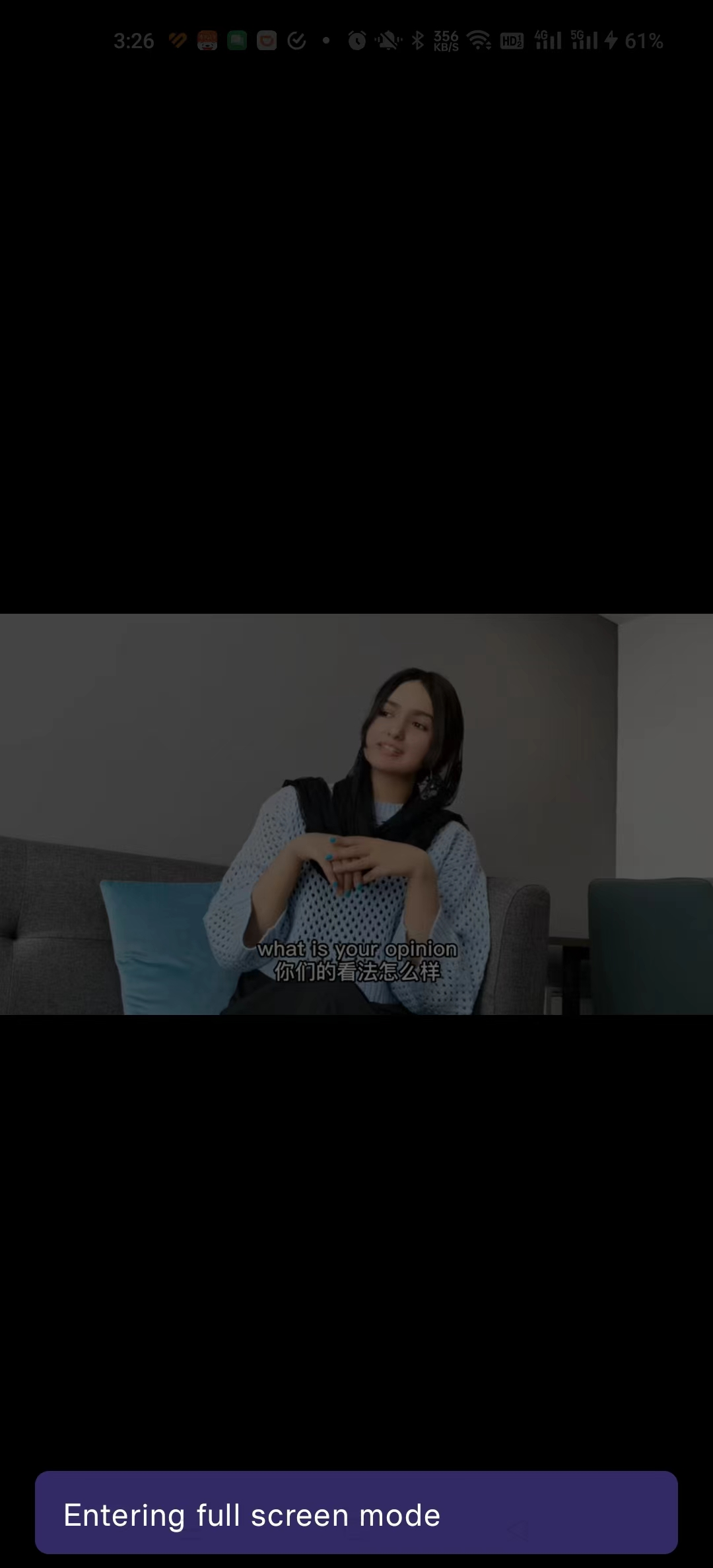Firefox Android: Youtube can't play full screen in landscape mode
Dear friends,
My mobile phone is OnePlus 8 Pro. ColorOS 13.0/Android 13. Firefox ver 111.1.1.
I like playing YouTube video in floating windows over other apps as shown in 1st pic. Therefore I can open other app on phone while still watching video.
Here is my trick: Step 1: access m.youtube.com in browser then play a video. Step 2: Tap the full screen button (the square in bottom-right corner of the video screen ). The video screen enlarges and rotates from portrait to landscape full screen mode. Step 3: Use 3-button navigation. tap 'Home' button then mobile phone go to home page with the YouTube video displaying in a small window over other apps. The browser could be firefox or chrome. Both works fine for me for years. I prefer firefox.
However since last week, I can't play this trick in firefox. Chrome still works fine.
In firefox, the weird thing happened in step 2: after tapping the full screen button, the video displayed in portrait mode. It didn't rotate to landscape full screen mode. Please refer to pic 2.
Anyone has idea how to fix this? Many many thanks!
所有回复 (5)
Hi
This does appear to be an issue that our developers are aware of and are looking into. You can follow progress on this and add comments at:
Hi Paul,
Thank you very much. I read the thread. His problem is when video was played in background there was only audio but no display. My problem is Youtube video was failed to enter full screen mode.
Yes, that bug being fixed should resolve the issue you are experiencing.
Thank you Paul.
I would like to raise another issue. Not sure if it relate to this bug or I should open a new thread.
When I was watching Youtube video in firefox Android I often switch audio output between phone speaker and my Bluetooth earphone. While video was playing and I switched on earphone, the video paused for about a minute then continued playing. It seems Firefox took too long time to connect to new audio device.
My earphone is SONY WI-1000XM2.
I tried this in Chrome and the video was paused for just a second then continued playing.
Please can you open a new thread for this new issue, thank you.