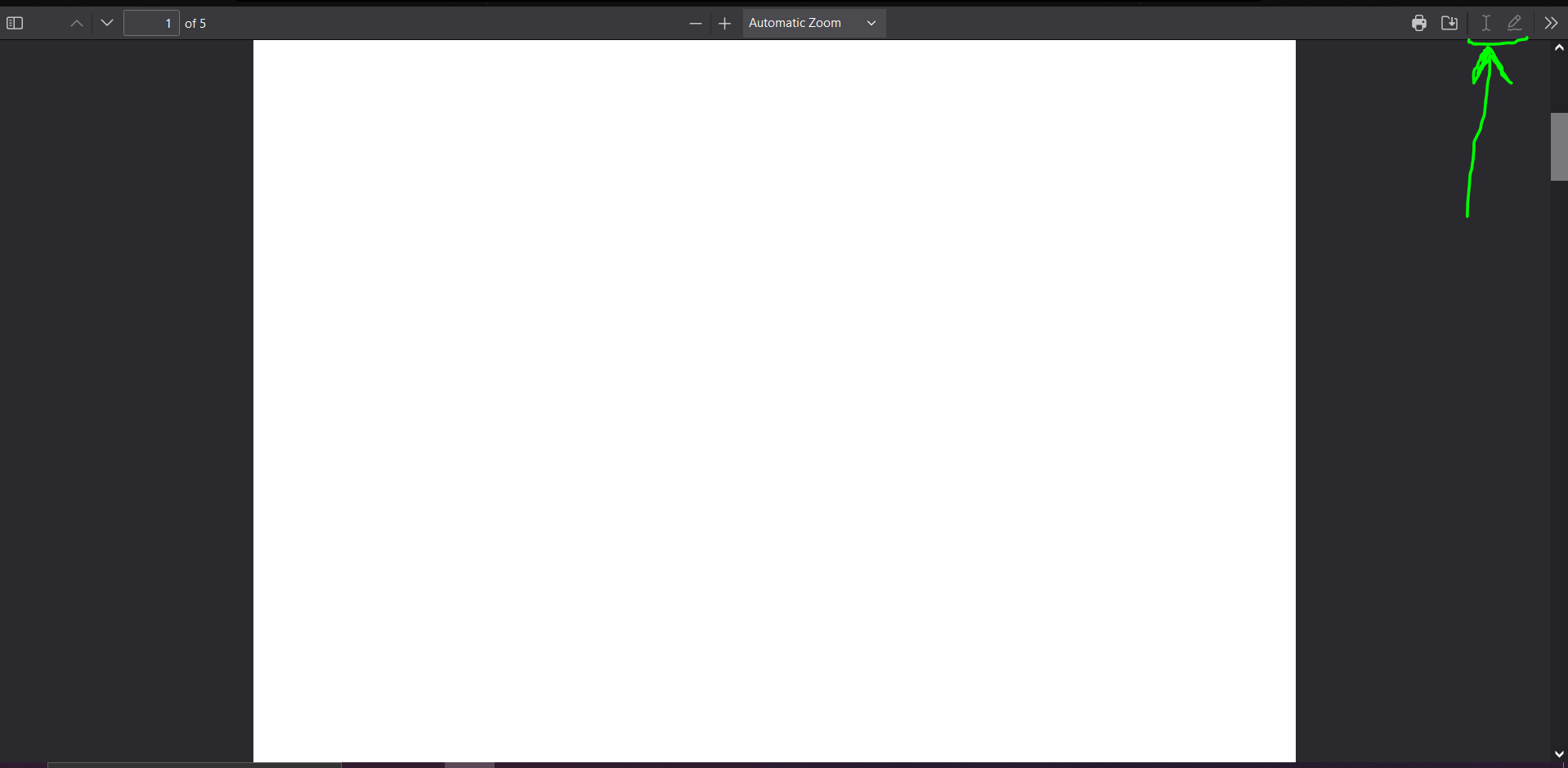New option to edit PDF in Firefox is greyed out
Hey folks! For whatever reason, the new feature that's supposed to allow for drawing or adding text to PDFs straight from Firefox isn't working for me - the buttons just appear greyed out. I've made a few dummy PDFs to test, but those don't appear to work either. Firefox is updated to Version 111.0.1 (which it says is the most recent, as of early April 2023). I've included a screenshot showing what I see on my end. Let me know if you need more details!
所有回复 (2)
This new edit feature is not about editing a PDF file, but merely about using annotation despite its 'edit' name.
See "Fill out forms in PDF Viewer" and "Annotate PDF files".
Ah, my apologies! I should have phrased that differently. To be clear, the green arrow was added through my screenshot program, and not through firefox - the buttons to annotate, with both text and drawing, are greyed out and don't do anything when clicked. I realize that I can't edit with these, but the problem is that it just doesn't work, not that it's not doing what I expect it to.