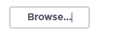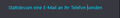Strange cursor?
Hello,
since a few days I have a strange cursor, possibly related to the latest version. The problem only occurs in Firefox.
No matter where I click, in search histories, settings or on websites, the cursor that appears when you want to write something appears everywhere. So the flashing line, I just can't write anything.
How can I deactivate it? I have already asked in other forums, but no one has an answer.
I'm attaching a few screenshots below.
Hello,
since a few days I have a strange cursor, possibly related to the latest version. The problem only occurs in Firefox.
No matter where I click, in search histories, settings or on websites, the cursor that appears when you want to write something appears everywhere. So the flashing line, I just can't write anything.
How can I deactivate it? I have already asked in other forums, but no one has an answer.
I'm attaching a few screenshots below.
被采纳的解决方案
Just press F7.
定位到答案原位置 👍 1所有回复 (2)
选择的解决方案
Just press F7.
Wow, finally! Thank you alot! I really dont know why nobody know that.