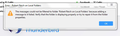"The message could not be filtered to folder" with Thunderbird 102.0
I started having problems immediately after upgrading to Thunderbird 102.0 (32-bit) on Windows 7. I suspect some of the settings from the previous installation were not transferred correctly to the new version.
First, I couldn't even get into my email server, getting the error "Server does not support the selected authentication method." After changing some of the server settings, I was able to get into my email.
Then, a couple of my message filters started throwing an error "The message could not be filtered to folder ... because adding a message to it failed. Verify that the folder is displaying properly or try to repair it from the folder properties." I repaired the folder, and then the filter seemed to work.
Now, every message going through any filter appears to be failing with this message. Literally hundreds of messages are not getting filtered and are throwing this message (I get 200 to 400 messages daily).
Is there any way to back out of Thunderbird 102.0 and repair my entire saved messages file? HELP!!!
由Wayne Mery于
所有回复 (2)
Do you still see this issue when using version 102.2.0 and Thunderbird started in troubleshooting mode https://support.mozilla.org/en-US/kb/troubleshoot-mode-thunderbird ?
Are you using Avast ?
Gary,
Was this with a pop account? And were you using the quarantine setting in Thunderbird?