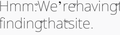No spaces in tabs labels, menu options, bookmark names and error messages
After the latest update of my Manjaro Linux laptop, I have a weird issue. All spaces in all kind of labels are gone. In tabs, menus, bookmarks, no spaces are displayed. Even in the address bar, no spaces are recorded although in search items the spaces do show in Duckduckgo. See attached image.
所有回复 (3)
Looks like a problem with the font that is used.
You can right-click and select "Inspect Element" to open the builtin Inspector with this element selected.
You can check in the Rules tab in the right panel in the Inspector what font-family is used for selected text. You can check in the Font tab in the right panel in the Inspector what font is actually used because Firefox might be using a different font than specified by the website.
This does not solve the problem. The issue concerns only Firefox interface components. Every other website show normal with no problems.
If I magnify the screenshot then I can clearly see that there is a weird symbol instead of the space character, so this definitely looks for me like a font problem.
由cor-el于