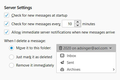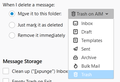Cannot Delete into Trash
I was forced by AOL to reinstall my AOL account on Thunderbird due to security changes. I lost all archives and trash. My fault I guess. I also lost the ability to delete from the inbox into the trash folder. I went to account settings > server settings > choose folder. Trash is not listed as a select-able option, only inbox, sent and archive. Alan.
被采纳的解决方案
The Trash (not Trash on IMAP server) is just the Local Folders Trash. Check the account through webmail and see if Trash was renamed to 2020, or check where deleted mail goes when it's deleted in webmail, then subscribe to that folder and direct deletions there.
定位到答案原位置 👍 0所有回复 (8)
Right-click the account in the Folder Pane, Subscribe, click Refresh, check the boxes for Trash and Archive. Set the Trash folder as the target for deletions in Server Settings, and Archive for archives in Copies & Folders, in Tools/Account Settings.
Right clicking on the email account does not offer Subscribe as an option. However I did select the account, then File > Subscribe > Refresh (all boxes clicked). Still cannot set the Trash folder for deletions, it does not appear in the available list. The Archive setting in Copies and Folders works OK. Still no Trash. Alan.
You should look at the list in the Subscribe window again. Trash is at the bottom (see picture).
Thanks for getting back to me. It is there and it is checked. However, Trash is still not listed as an option Server Settings for deletions. See photo taken after again refreshing with Trash selected. Note that Archive, also refreshed, appears. Alan.
There's something wrong with your setup. It looks like you renamed Trash to 2020, since it has a bin icon in your picture.
Thanks. I see what you mean. I just tried unsubscribing from from "2020" and then subscribing to Trash. That did not seem to make a difference. How do you suggest I go about correcting this? Do I need to delete/reinstall the account? I believe that is how I went down this rabbit hole. Alan.
选择的解决方案
The Trash (not Trash on IMAP server) is just the Local Folders Trash. Check the account through webmail and see if Trash was renamed to 2020, or check where deleted mail goes when it's deleted in webmail, then subscribe to that folder and direct deletions there.
Don't know what I did. I seem to have recovered everything. I still have an extraneous folde "2020" under trash, along with the Trash folder, but I can live with that, just ignore it. Thanks for your help and patience. Alan.