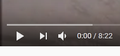YouTube video starts to buffer without pressing the "play" button
When I open a YouTube video it starts to load automatically even though I haven't pressed the "play" button yet which in turn consumes the bandwidth. Before it would download a page and a video thumbnail and started to load the video itself ONLY after I pressed the "play" button. I tried to change every setting in about:config related to cache, buffer, media, autostart, autoplay, preload etc. but nothing helped. I wouldn't like the video buffering to be disabled completely because I do need it but only after I click to play a video. I also tried to use the add-on "YouTube no Buffer" but it didn't help at all. It seems the problem appeared after the version 80 update.
所有回复 (2)
You can look at these prefs on the the about:config page to see what settings work for you.
- media.autoplay.default = 5 [0:allow;1:blockAudible;2:Prompt;5:blockAll]
- media.autoplay.blocking_policy = 2
- media.autoplay.allow-extension-background-pages = false
- media.autoplay.block-event.enabled = true
You can open the about:config page via the location/address bar. You can accept the warning and click "I accept the risk!" to continue.
cor-el said
You can look at these prefs on the the about:config page to see what settings work for you.You can open the about:config page via the location/address bar. You can accept the warning and click "I accept the risk!" to continue.
- media.autoplay.default = 5 [0:allow;1:blockAudible;2:Prompt;5:blockAll]
- media.autoplay.blocking_policy = 2
- media.autoplay.allow-extension-background-pages = false
- media.autoplay.block-event.enabled = true
Thank you for your reply. However it didn't help 100%. After changing these parameters the behavior slightly changed. I have "Restore previous session" option enabled so if I have YouTube tabs opened and restart the browser the tabs open and video wouldn't start to load but when I middle click on another video to open it in a background tab and switch over to it, the video would still keep loading beforehand any action. The problem might be caused by new tabs preloading behavior. In other words completely disabling background preloading of new tabs opened by middle click could help. Tabs should only cache but not load until I switch over. Any suggestion?