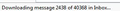since update, thunderbird with Security Essentials is constantly downloading all messages every time it checks for new messages causing excessive slowness
Since the last update Thunderbird now downloads ALL messages in the inbox every time it checks for new ones, this causes the system slow down and have the blue circle with 'not responding' Eventually the new emails appear with it apparently still downloading the the whole inbox.and delays opening individual emails, It did not do this before. I use Microsoft Security Essentials which also appears to be much more active since the last update, OS Windows 7 pro Any ideas how i can fix this please? thanks
由Wayne Mery于
被采纳的解决方案
The notices disappeared so I guess it was just learning thanks for your help
定位到答案原位置 👍 0所有回复 (4)
My wild guess is windows 7 is out of support, so updates to security essentials have stopped and it is messing with new product installed after the last update. Try installing another anti virus that doe not depend on windows update.
Thanks, i have disabled Security Essentials and installed AVG and the problem has mostly gone away although I get a security exception notice every time I send an email
You might be able to eliminate the notices by disabling secure connection scanning in AVG (as well as Mail Shield):
https://support.avg.com/SupportArticleView?l=en&urlname=Use-AVG-Antivirus-HTTPS-scan
For the record, MS Security Essentials is still providing daily updates here on Windows 7.
选择的解决方案
The notices disappeared so I guess it was just learning thanks for your help