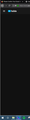White border around firefox nightly window in fullscreen.
I am running Firefox Nightly 61.0a1 at 4k resolution on a Dell XPS 15 9560 on windows 10. When I go into fullscreen mode, there is a white border that stays on the left side of my screen. This only happens in fullscreen mode. I have tried uninstalling the program completely and reinstalling, and that did not work. I have done a lot of web searching to see if anyone else had this problem, but it turns out it's only me. There is a inquiry on the mozilla support website, but that was resolved by moving the taskbar to the bottom and then back. My taskbar is already on the bottom and when I move it to the side and back to the bottom, the line still exists. I have attached an image of what this is. Because the white line is hard to see in the preview, I would recommend opening the image in a new tab or saving the image and opening it in a photoviewer so you can see the line. It really ruins the overall clean and sleek aesthetic of the browser. The line also persists on the bottom of the screen as seen in the second picture.
由AdamAlam于
所有回复 (1)
Hi, as it is nightly this maybe fixed in next release but should be reported : If you have a bug, file a bug report. https://bugzilla.mozilla.org/ Bug Writing Guidelines : https://developer.mozilla.org/en-US/docs/Mozilla/QA/Bug_writing_guidelines
So myself I have no answers for you other than let bugzilla know.