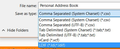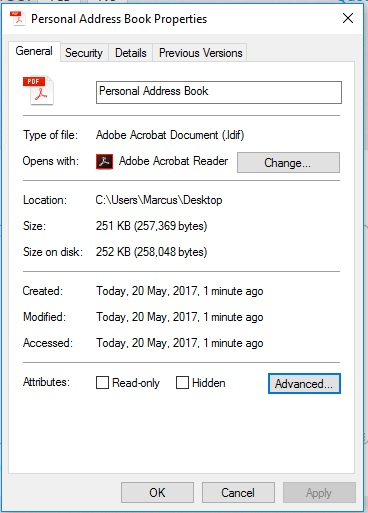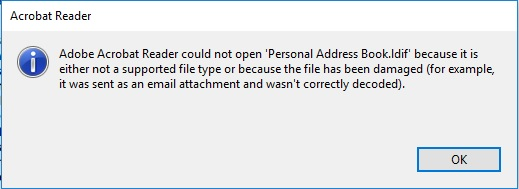I'm trying to export my personal address book as an LDIF file but my PC consistently saves it as an Adobe Acrobat file. How can I correctly save it as an LDIF?
Using Thunderbird 52.1.0 (32-bit)
被采纳的解决方案
The file you are saving is actually a LDIF file. The export worked fine.
For some reason, Windows on your computer has been told that a file with the file extension .ldif is an Adobe Acrobat file. My guess is that you double-clicked on an .ldif file, and told it to open with Adobe Reader, but an .ldif file is not a file that Adobe Reader knows how to display. Thus the error message.
Open Notepad, then tell it to open an .ldif file. You will then be able to see the contents of the file.
You never said why you want to export your address book to an .ldif file, but whatever the reason, it is working properly.
定位到答案原位置 👍 0所有回复 (6)
1. Open Address Book in Thunderbird.
2. Select the address book you want to export on the left side.
3. From the menu bar, choose Tools: Export. If you cannot see the menu bar, press the ALT or F10 key to show it.
4. A window will pop up asking you where to save the file, and what format. Change the format to LDIF. See my screenshot below.
5. Click the Save button.
Thanks for the reply. I was doing exactly what you recommend, but the file is still consistently saved as an Adobe Acrobat file. I thought perhaps sometime in the past I might have clicked on something like "Always save files of this type in this format" but I now I don't know how to override this instruction. Possibly I could get around the problem by temporarily removing Acrobat from my PC before exporting the address book. Hopefully then as the PC won't be able to find Acrobat it might actually save it as LDIF. My plan is to copy the LDIF to a flash drive for transferring to a different computer. Might this work?
What sort of file is being saved, precisely? Does it actually open in Acrobat? What is its filename extension?
Thunderbird doesn't have any native capability to generate pdf files and it seems very odd that Acrobat is becoming involved.
It's being saved as an Adobe Acrobat Document (.ldif), but when I try to open it with Acrobat Reader I get an error message. PDfs attached.
选择的解决方案
The file you are saving is actually a LDIF file. The export worked fine.
For some reason, Windows on your computer has been told that a file with the file extension .ldif is an Adobe Acrobat file. My guess is that you double-clicked on an .ldif file, and told it to open with Adobe Reader, but an .ldif file is not a file that Adobe Reader knows how to display. Thus the error message.
Open Notepad, then tell it to open an .ldif file. You will then be able to see the contents of the file.
You never said why you want to export your address book to an .ldif file, but whatever the reason, it is working properly.
Using Notebook works fine. Thanks for this suggestion. Problem solved!