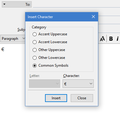How can I type the sign for euros
The dollar sign is on the 4 key when you use it with shift. What is the sign for euros?
被采纳的解决方案
It's under Common symbols in the Insert/Characters and Symbols menu.
定位到答案原位置 👍 0所有回复 (4)
It didn't work! But thank you for your help.
Is it not in the Insert|Characters option on the Compose window's Menu? (I don't have Thunderbird here to check for myself.)
There will be a cumbersome alt+<a 4-digit numeral code> method for generating it, though this can be hard to do on a laptop keyboard which doesn't have a distinct number keypad.
Two other options.
- Use an addon such as Clippings or QuickText. Copy and paste a € symbol and set up a keyboard macro to paste it in.
- Use the abcTajpu addon which lets you access the entire Unicode character set. A bit clumsy but failsafe.
Clippings and abcTajpu both work in both Thunderbird and Firefox so provide a nice consistent solution for these two contexts.
由Zenos于
选择的解决方案
It's under Common symbols in the Insert/Characters and Symbols menu.