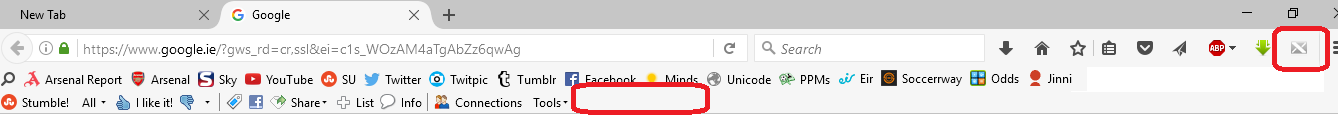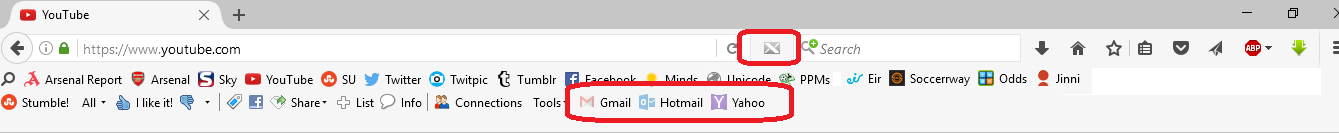Bookmarks keep disappearing and addon positon keeps changing.
When I restart firefox some toolbar bookmarks disappear and some addons change positon. I think this problem has something to do with xmailnotifier addib as when I restart a new tab appears and the link says xmailnotifier but the tab automatically closes after a few seconds. I haven't changed any settings recently so it could be an update to Firefox or the notifier. I've added pictures below that highlight the changes.
所有回复 (4)
If you think that is causing your problem, disable or remove it.
FredMcD said
If you think that is causing your problem, disable or remove it.
Sorry, I meant to say I uninstalled it before and it didn't work. My bad.
Luckily I keep a copy of my profile folder just in case and when I copy over the profile folder it restores Firefox to the way I like it. This doesn't last however.
That is good thinking. I use FEBE (Firefox Environment Backup Extension) {web link} each morning.
https://support.mozilla.org/en-US/kb/how-to-fix-preferences-wont-save
Note: Some software, like Advanced SystemCare with Surfing Protection, can protect files in the Firefox profile folder against changes. If you have such software then check the settings or uninstall this software.