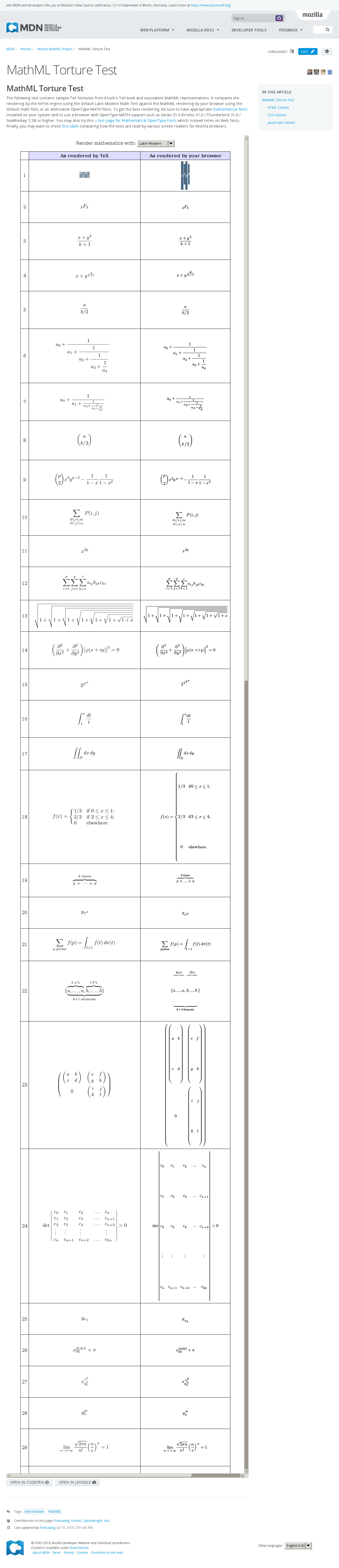Too much space above and below MathML equation (especially with latin modern font)
When I try for example the MathML Torture Test ( https://developer.mozilla.org/en-US/docs/Mozilla/MathML_Project/MathML_Torture_Test ) the formulas have way to much space below and above the equation/the symbols (see attachement). This is annoying if for example in wikipedia the mode is set to MathML. I use a linux machine with an installed TeXLive distribution. I also tried a different (IMHO not so good looking) font like Asana and STIX. Here the space is much more "reader friendly" but still uses more than they should. The problem occurs in a new firefox profile (-> does not depend on not default settings or add-ons). I tested it on my home (manjaro) and office pc (ubuntu LTE, TexLive is installed) both running firefox 48. I tried to google the problem but could not find any clue.
由Daniel于
被采纳的解决方案
Fortunately it works as it should now... somehow. I removed the mathjax package (with all the woff font files) and added the MathML-fonts FF add-on. My natively installed latin modern fonts are not recognized(, yet). What I've done so for: complete system update/-grade on my private machine. That brought me the newest version of texlive (2016).
定位到答案原位置 👍 0所有回复 (2)
选择的解决方案
Fortunately it works as it should now... somehow. I removed the mathjax package (with all the woff font files) and added the MathML-fonts FF add-on. My natively installed latin modern fonts are not recognized(, yet). What I've done so for: complete system update/-grade on my private machine. That brought me the newest version of texlive (2016).
由Daniel于
(now I found the edit an answer functionality)
由Daniel于