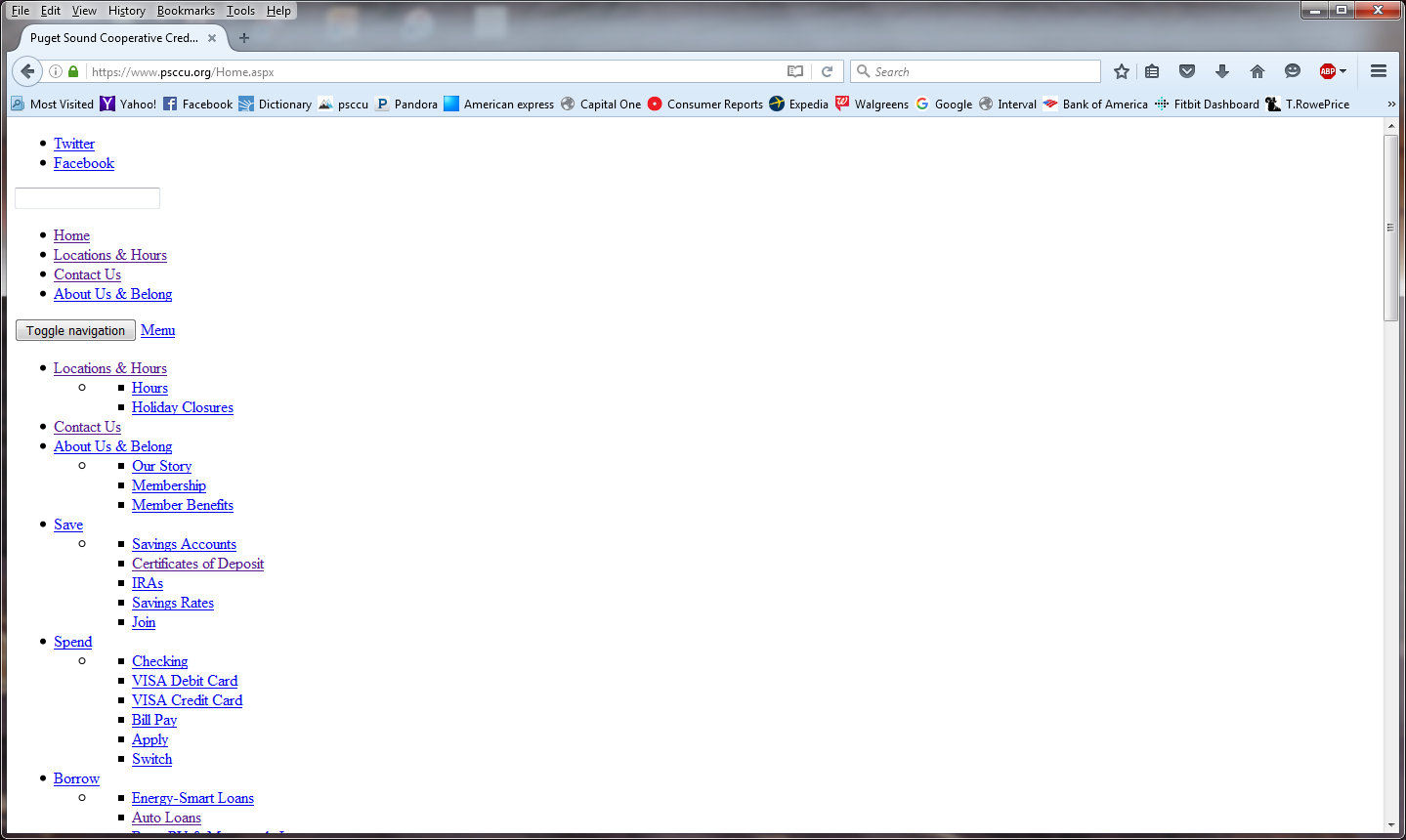When I open a website in firefox, it comes up as text left justified
When I open websites with IE, they come up normal. This problem just started with Firefox in the last couple of days. See image below.
被采纳的解决方案
Remove History For One Site Open the History Manager <Control><Shift> H. In the search bar, enter the name of the site. Right click on one of the listings and select Forget About This Site. This should remove all information, including any passwords / settings.
Start Firefox in Safe Mode {web Link} by holding down the <Shift>
(Mac=Options) key, and then starting Firefox. Is the problem still there?
所有回复 (5)
That display is the unformatted web page. Hold down the Shift key, and reload the page.
FredMcD, Unfortunately that didn't help. The pages still come up in this text format. Any other ideas?
选择的解决方案
Remove History For One Site Open the History Manager <Control><Shift> H. In the search bar, enter the name of the site. Right click on one of the listings and select Forget About This Site. This should remove all information, including any passwords / settings.
Start Firefox in Safe Mode {web Link} by holding down the <Shift>
(Mac=Options) key, and then starting Firefox. Is the problem still there?
What security software do you have?
There is security software like Avast and Kaspersky and BitDefender and ESET that intercepts secure connections and sends their own certificate or that incorporates special web shielding features that can block content.
You can check the log in the Web Console for error messages and the Network Monitor (Firefox/Tools > Web Developer) to see if content fails to load or is possibly blocked.
Use Ctrl+F5 or Ctrl+Shift+R to reload the page and bypass the cache to generate a fresh log.
I am using F-Prot for security software. Should I try reloading FireFox? I opened the web console and there were no error messages.
由brucebollert于