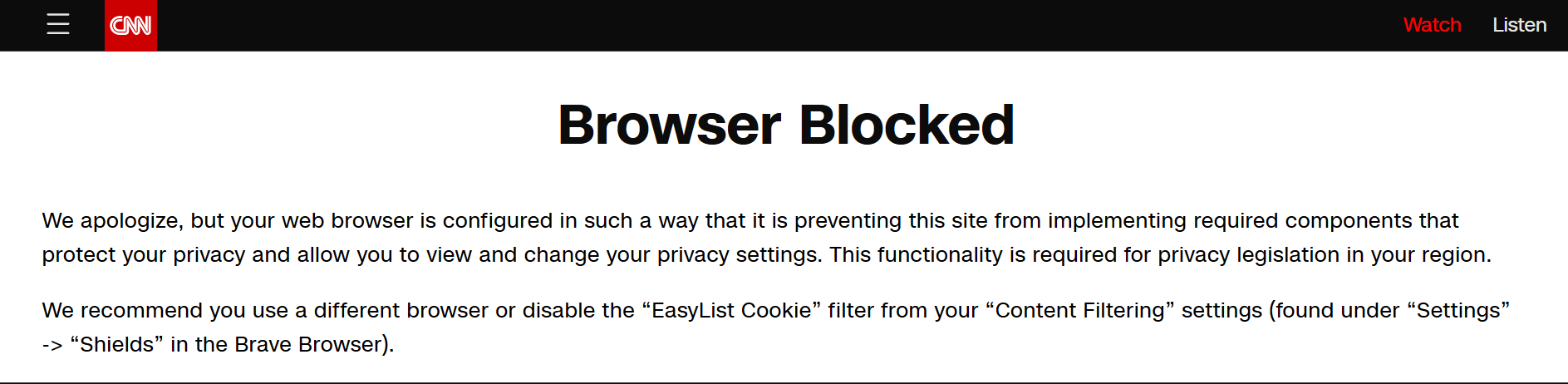Browser blocked, CNN
Fx 120.01, Win 10
How should I deal with this?
All Replies (1)
I think I figured it out.
I have the Cookiebro - Cookie Manager addon.
It allows you to establish a cookies whitelist, and a blacklist. I didn't have any blacklisted sites. You can export and import those settings.
I was creating a fresh profile. I imported the settings. After that, I tried to login to Github, and here, but I was refused.
After some trial and error, I found that, the whitelisted sites ended up in the blacklist. I have know no idea how. Maybe some type of corruption happened when It last exported it. A checked in a couple other earlier backup profiles, and they had no blacklisted sites in those settings
CNN and the other mo longer now load up and login normally.