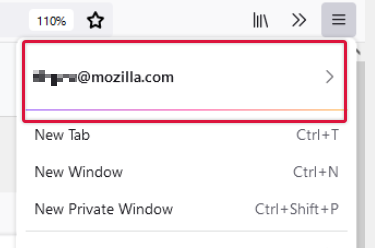H0W DO I LOG OUT OF FIREFOX BROWSER
H0W D0 I LOG OUT OF FIREFOX
H0W D0 I LOG OUT OF FIREFOX
All Replies (1)
- Click the menu button
 to open the menu panel.
to open the menu panel.
- Click your Mozilla account (email address).
- Click Sign Out.
- To delete your synced information from that installation, put a checkbox next to Delete data from this device (logins, passwords, history, bookmarks, etc.)