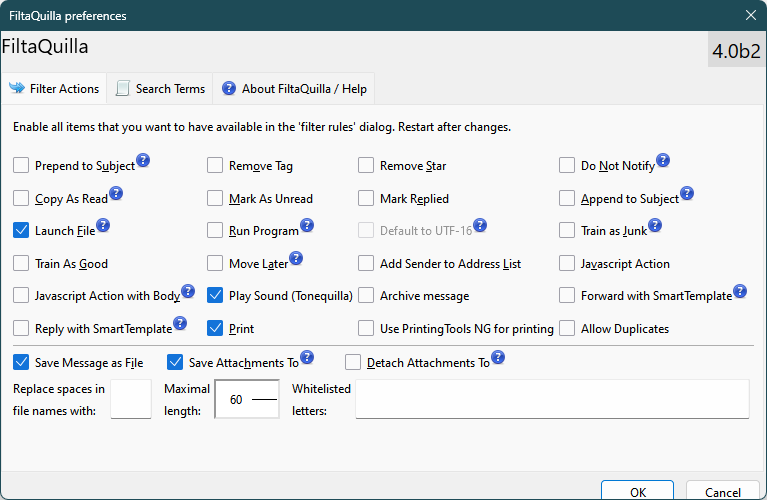sounds for email
I used to have an extension or add-on the allowed me to play my own sounds for an incoming email on Thunderbird. However, that seems to have disappeared and I cannot find an add-on that will allow me to to that. I have many sounds that used to work but whenever you do an update to the browser they don't work.
Is there any add-on that you have that will work with my own alerts on Thunderbird or do I need to find another browser?
All Replies (1)
Install FiltaQuilla v.4, which will add Play Sound to the available filter actions (see picture).
https://addons.thunderbird.net/en-US/thunderbird/addon/filtaquilla/versions/