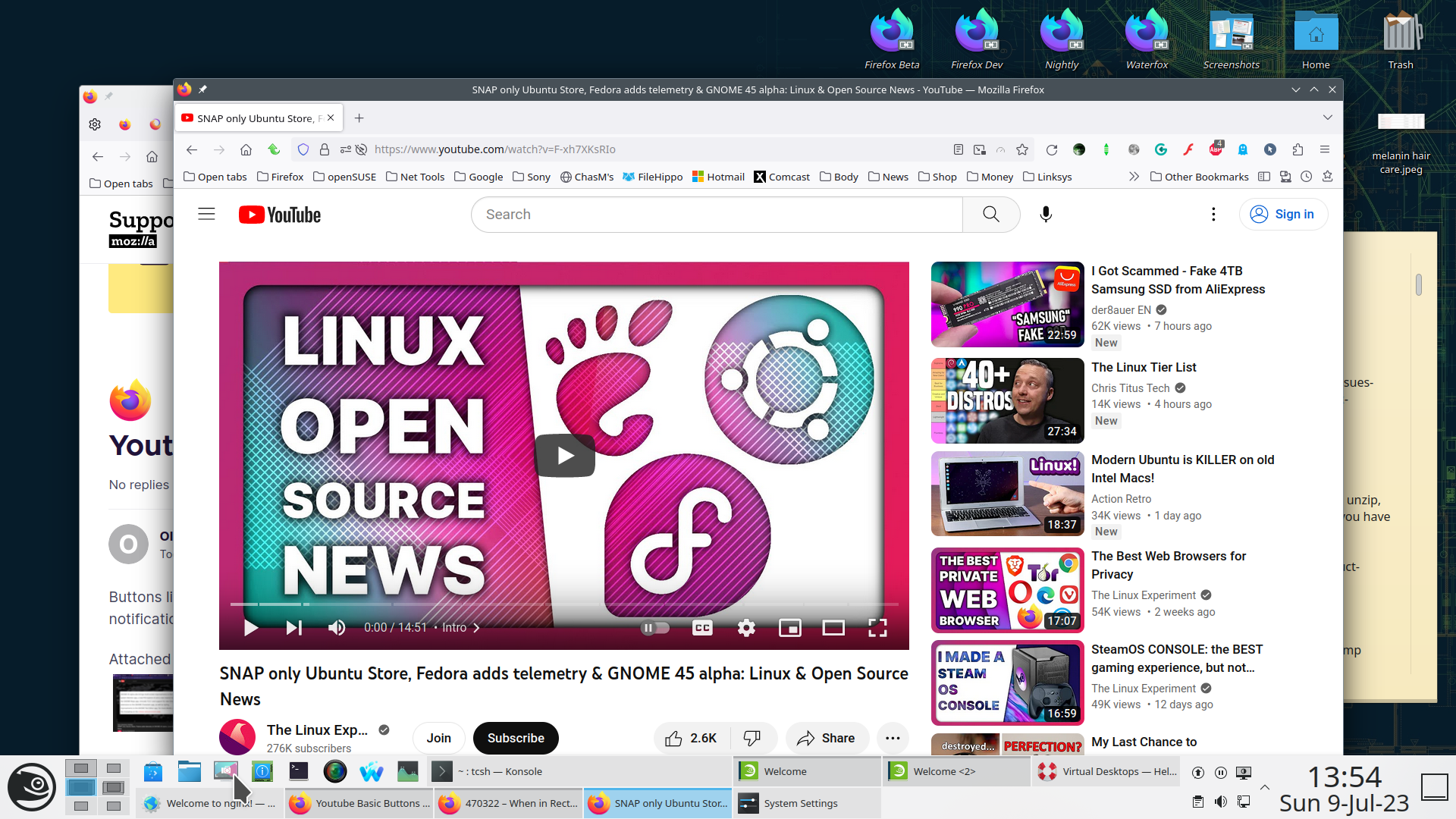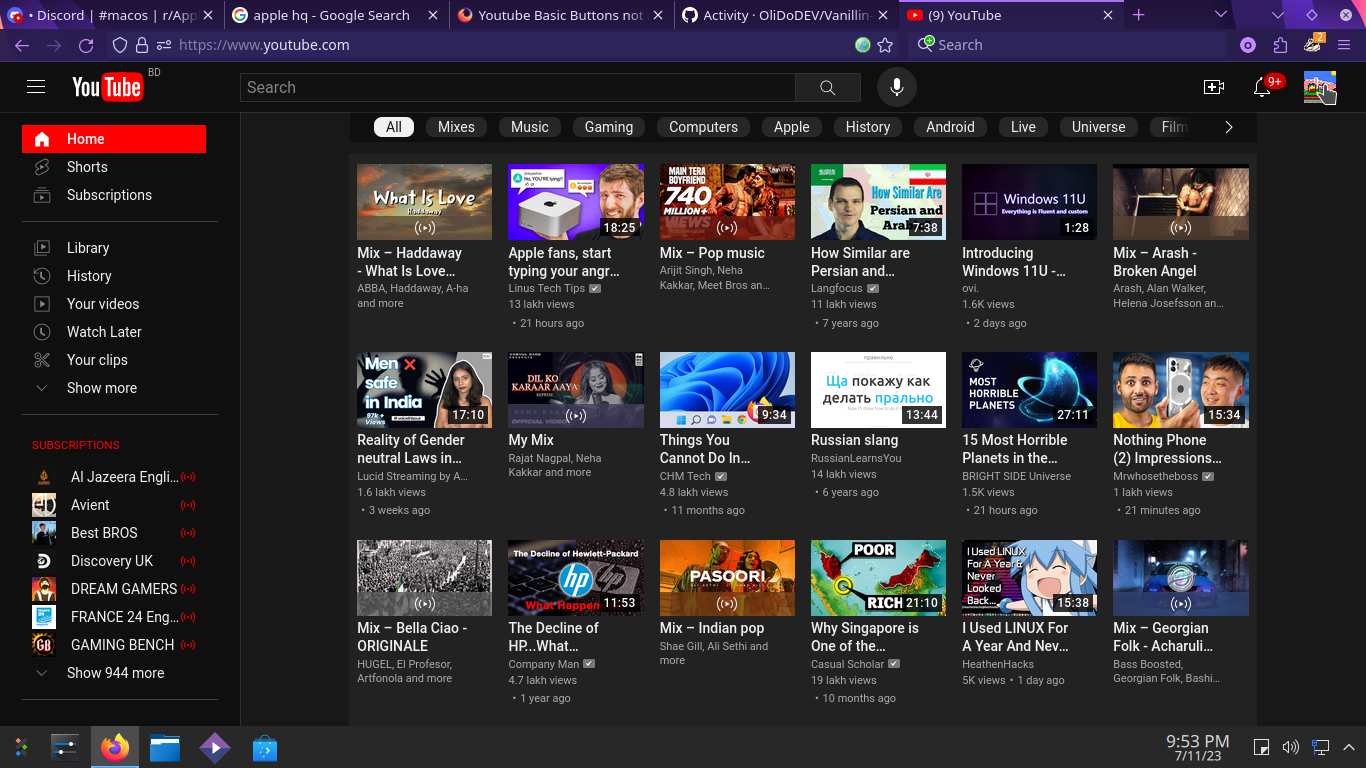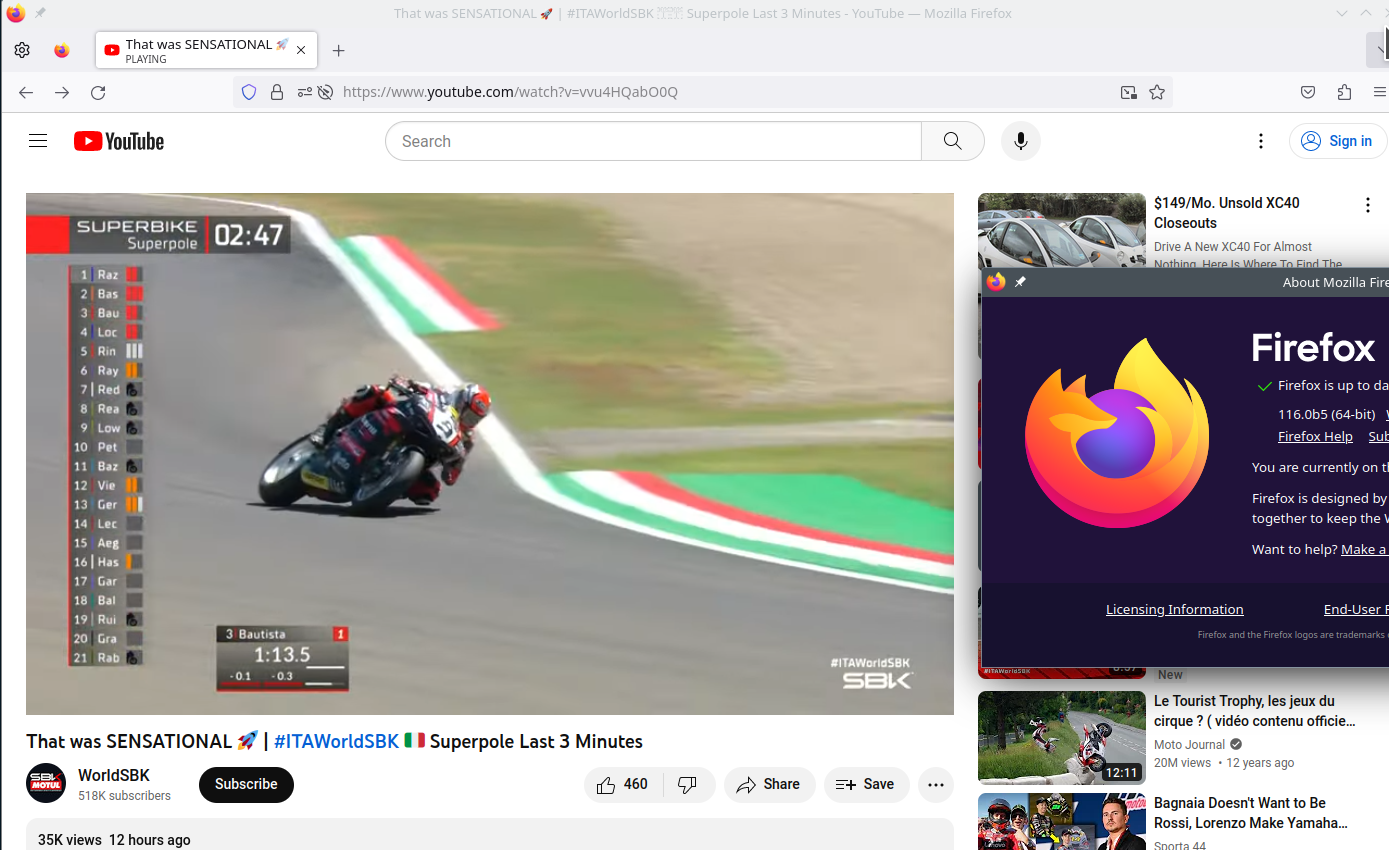Youtube Basic Buttons not appearing
Buttons like 3 bar preferences button, notification etc are broken or not visible just the highlight is visible and click the notification button also break the whole browser
Ọ̀nà àbáyọ tí a yàn
jonzn4SUSE said
Try downloading Firefox from Mozilla. Download, unzip, and run firefox-bin from the folder and see if you have the same issue. https://www.mozilla.org/en-US/firefox/all/#product-desktop-release
How about this?
Ka ìdáhùn ni ìṣètò kíkà 👍 1All Replies (5)
I'm not seeing this issue. Is the browser Beta or Dev? What OS What Desktop? Are you running a special theme? X11 or Wayland?
Did you try with Firefox in Safe Mode? https://support.mozilla.org/en-US/kb/diagnose-firefox-issues-using-troubleshoot-mode#w_how-to-start-firefox-in-4troubleshoot-modesf5safe-modesf
Try downloading Firefox from Mozilla. Download, unzip, and run firefox-bin from the folder and see if you have the same issue. https://www.mozilla.org/en-US/firefox/all/#product-desktop-release
the browser is beta os is debian desktop is kde plasma yes this theme https://github.com/black7375/Firefox-UI-Fix and under x11 tried safe mode didnt work
and okay
Ọ̀nà àbáyọ Tí a Yàn
jonzn4SUSE said
Try downloading Firefox from Mozilla. Download, unzip, and run firefox-bin from the folder and see if you have the same issue. https://www.mozilla.org/en-US/firefox/all/#product-desktop-release
How about this?
thanks actually this worked with my special theme as well
never thought beta version of Firefox would break YouTube
I have no issues with Beta and YouTube. see screenshot